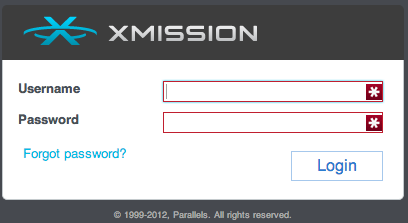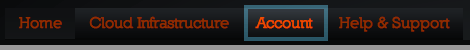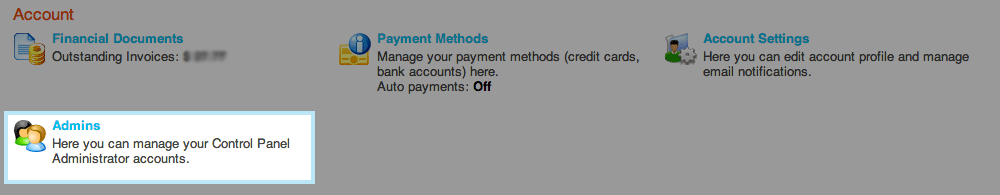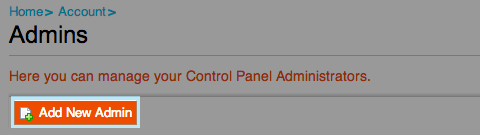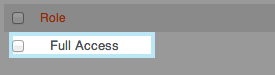XM Cloud Adding additional Admins
From XMission Wiki
Adding Admins
- Log into http://cp.xmission.com
- Click on Account in the Header Nav Bar
- Under Account choose Admins
- Click on Add New Admin
- Fill in all Login information and Contact Information
- Choose if you want Full Access