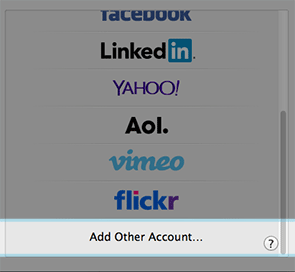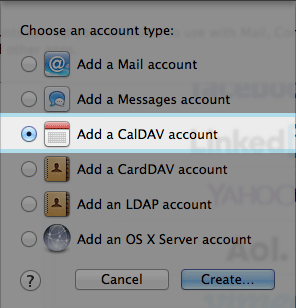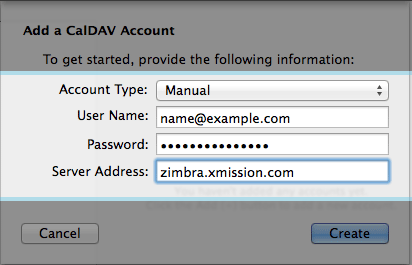Hosted Email:Calendar Sync OSX
From XMission Wiki
If you have a Zimbra Business Premium or a Personal Premium account, these instructions will show you how to sync your calendar
Calendar Sync
- Click on the APPLE ICON in the top menu bar
- Next click on SYSTEM PREFERENCE
- Choose INTERNET ACCOUNTS
- Select Add Other Account you will have to scroll down to see it
- Next Choose Add a CalDAV account
- Next Choose Manual from the Account Type: dropdown and fill in all fields
- Account Type: - Manual
- User Name: - your full email address
- Password: - your email password
- Server Address: - zimbra.xmission.com
- After you click Create - your Calendar will be start to sync.