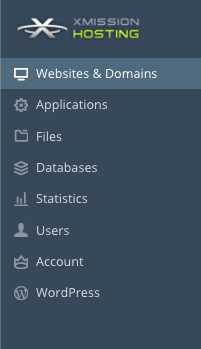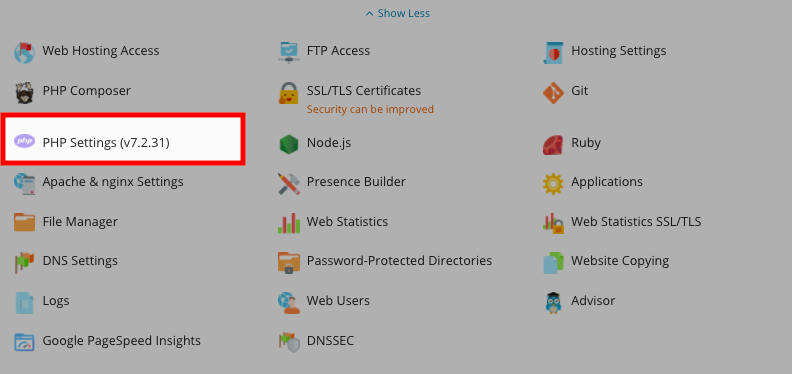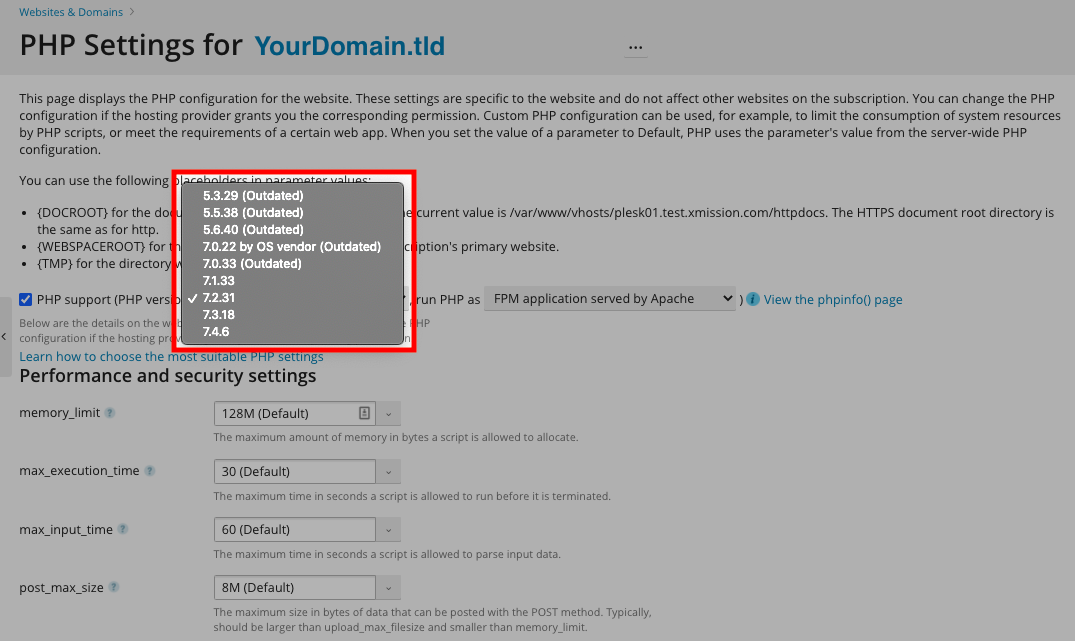PHP Settings
From XMission Wiki
Editing your PHP Settings
Editing your PHP Settings is the best way to ensure your website stays secure and compatible with today's equipment. Our shared hosting platform lets you change your PHP Version and settings real time.
First, ensure you are logged into your account at https://hosting.xmission.com.
- From the Control Panel, click on the "Domains & Websites" tab near the top of the screen.
- In the middle column, click the button labeled "PHP Settings."
- From the PHP Support drop-down you'll be able to see what versions of PHP your server supports.
- Once you select the version of PHP you wish to use, simply click "OK" at the bottom of the screen.
Your settings will apply with in 1-15 minutes.
- Administration/Logging in
- Adding a Domain
- Adding MySQL Databases
- Adding/Managing DNS Records
- Managing Domain/Users
- Managing FTP Access/Users
- PHP Settings
- Previewing the Website
- Secure Your Sites
- Web Statistics
Additional Development Help
Applications
Domain Management