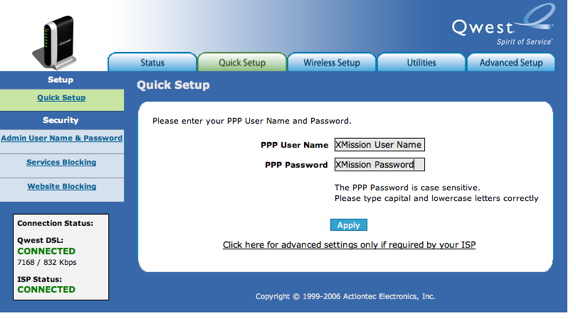DSL Actiontec M1000 Single IP Setup
(Redirected from Actiontec M1000 Single IP Setup)
- Open your web browser and go to http://192.168.0.1
- Click on the Quick Setup tab at the top.
- Enter your XMission user name and password, then click .
When the DSL and Internet lights have gone solid on your Actiontec, the setup is complete and you may use your Internet connection.