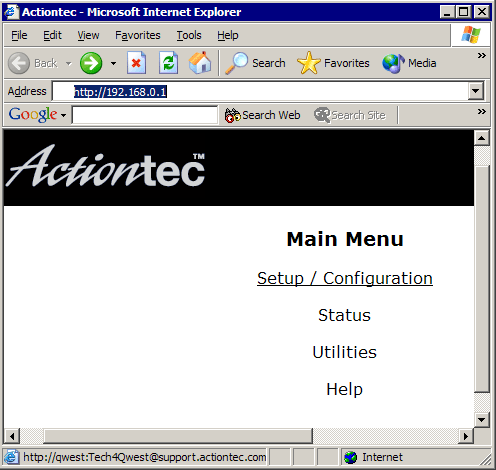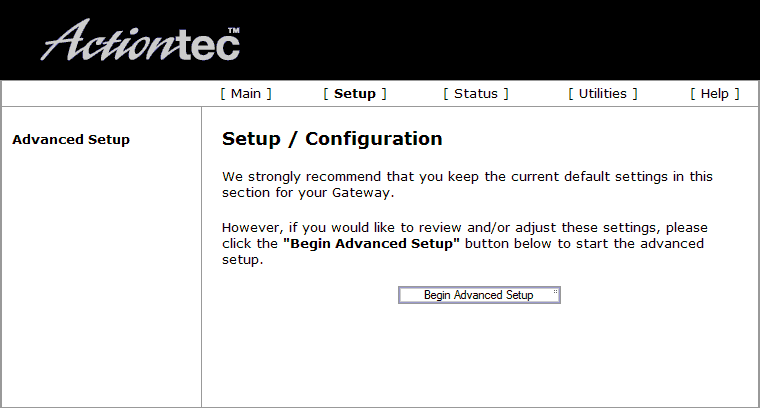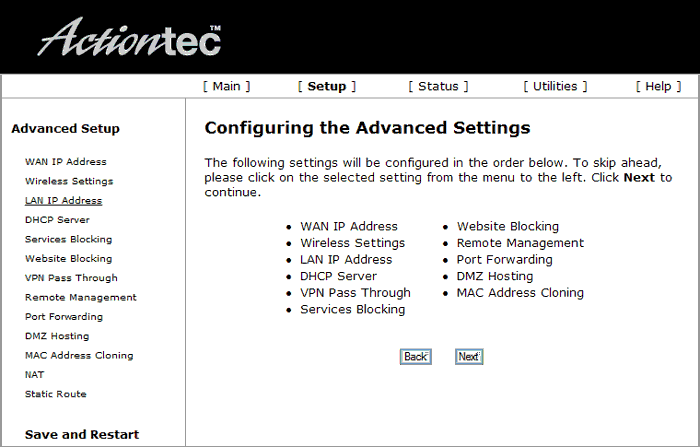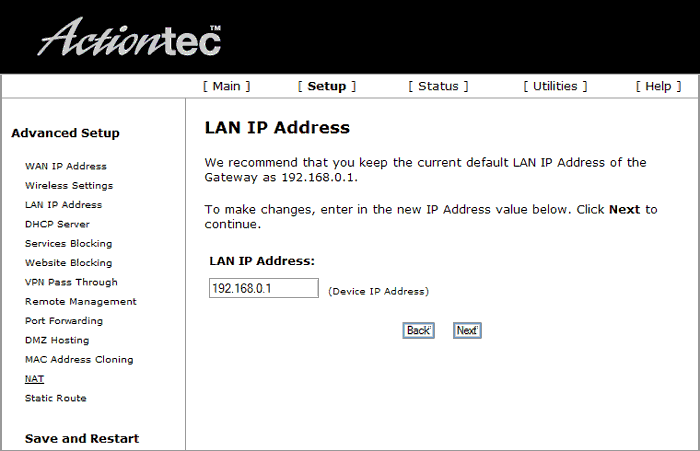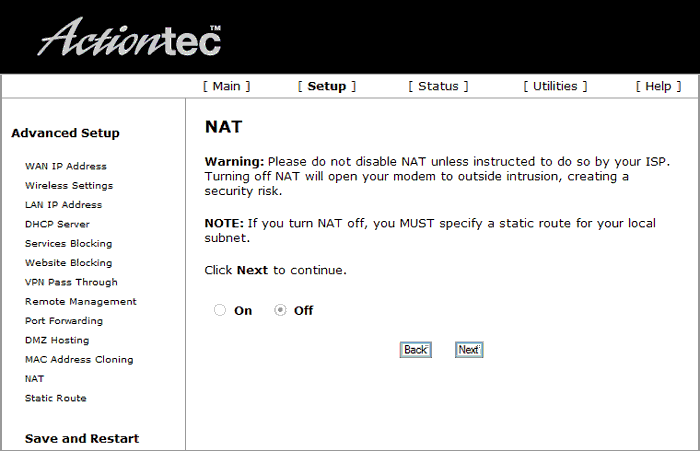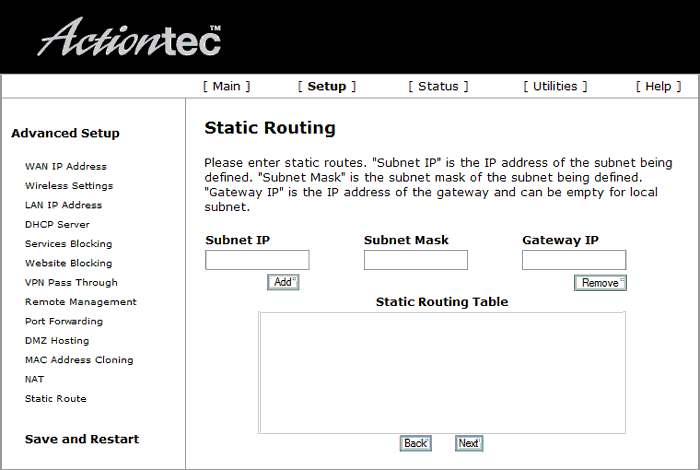DSL Actiontec Subnet Setup
(Redirected from Actiontec Subnet Setup)
- Open up a web browser and go to
http://192.168.0.1
- Click on in the Actiontec menu.
- Click on .
- Click the button.
- Click on .
- Type in your LAN IP Address (The second IP address of the subnet).
- Select .
- Select for NAT.
- Select .
- Type in the first IP of your subnet in .
- Type in your Subnet Mask in .
- Leave the blank.
- Select .