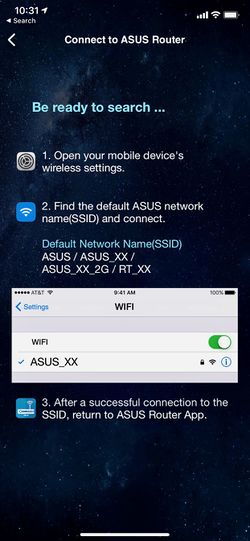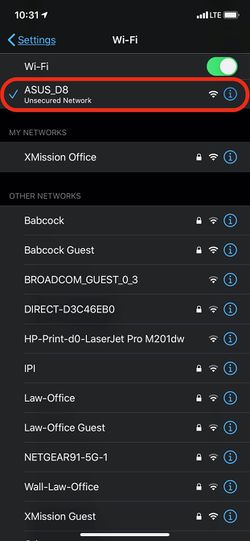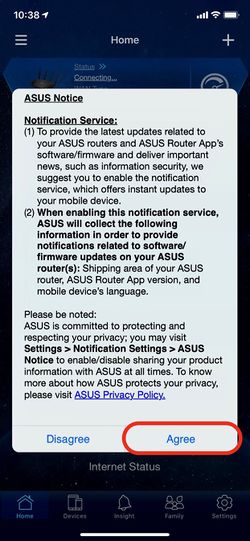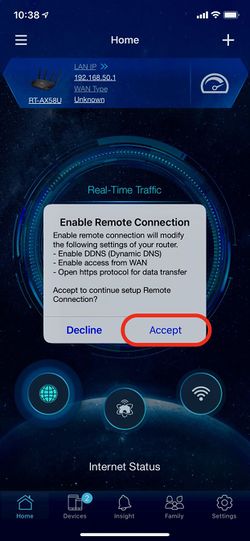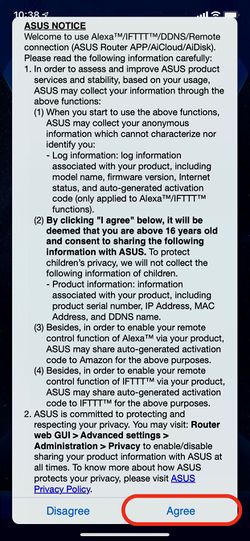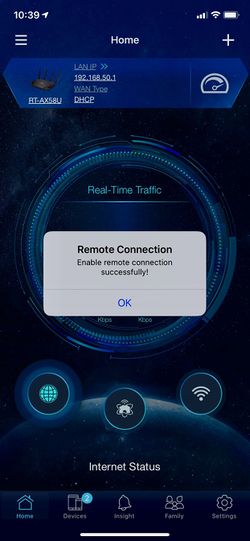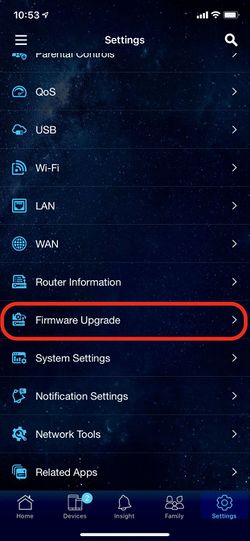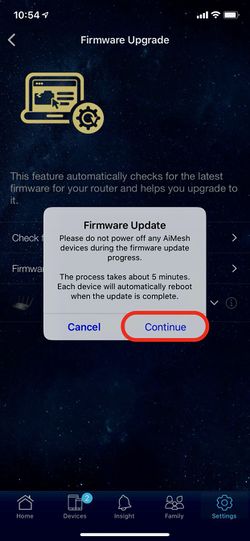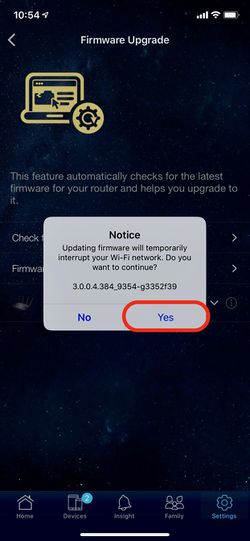Difference between revisions of "Recommended Routers/Asus Routers"
From XMission Wiki
(→First Time Set-up) |
(→Router Set-up) |
||
| Line 48: | Line 48: | ||
| style="width: 300px;padding:5px;" | <small> Tap on "Setup" to add a new router to the ASUS Router App. </small> | | style="width: 300px;padding:5px;" | <small> Tap on "Setup" to add a new router to the ASUS Router App. </small> | ||
| style="width: 300px;padding:5px;" | <small> Tap on "ASUS wireless router". </small> | | style="width: 300px;padding:5px;" | <small> Tap on "ASUS wireless router". </small> | ||
| − | | style="width: 300px;padding:5px;" | <small> You'll be instructed to close out of the ASUS App and connect to the ASUS_xx Wireless connection your router should be broadcasting. <p>'''NOTE: Depending on your device, it may auto connect, if it does not the wireless connection can be found on the underside of the router. </small> | + | | style="width: 300px;padding:5px;" | <small> You'll be instructed to close out of the ASUS App and connect to the ASUS_xx Wireless connection your router should be broadcasting. <p>'''NOTE: Depending on your device, it may auto connect, if it does not the wireless connection can be found on the underside of the router. </p></small> |
| style="width: 300px;padding:5px;" | <small> If you enabled bluetooth, your device may auto connect or you may have to put in the Passphrase found on the router. The ASUS App should connect once you return to the App. </small> | | style="width: 300px;padding:5px;" | <small> If you enabled bluetooth, your device may auto connect or you may have to put in the Passphrase found on the router. The ASUS App should connect once you return to the App. </small> | ||
|} | |} | ||
Revision as of 09:30, 18 June 2020
'''! Important''' * This help page applies to most all Asus Routers, please consult your routers manual to determine if the Asus Router App is compatible with your model. * All Gigabit Asus routers should be supported on the XMission/UTOPIA Network. * Our testing is done in a business set up with high interference cause by; brick/metal walls, large electronic equipment and networking equipment. * Your interaction with this device or other Asus products may differ than ours based on your home configuration and placement of the Router.
Contents
ASUS
- Our in-house testing was completed on the ASUS RT-AX3000 v3 model.
- XMission has verified that this device supports internet speeds up to 1Gbps over Ethernet Connections, Wireless speeds averaged between 50-500Mbps.
AX3000 Dual Band WiFi 6 (802.11ax) Router supporting MU-MIMO and OFDMA technology, with AiProtection Pro network security powered by Trend Micro™. AX3000 supports 160MHz bandwidth and 1024-QAM for dramatically faster wireless connections. With a total networking speed of up-to 1000Mbps. Compatible with ASUS AiMesh WiFi system for seamless whole-home coverage.
ASUS Router App
Notice: Please be aware that ASUS encourages you to use a computer to set up and manage your home network. Most router models will also support setup via smartphone App, in our example we uses the App.
Access your Smart Phone's App Store and search for the ASUS Router App or * iOS Apple devices * Android devices
Open App
The first time you access the App you will need to authorize usage to your smart device.