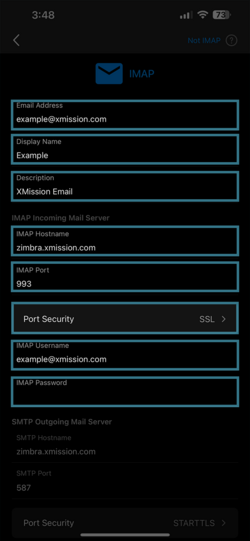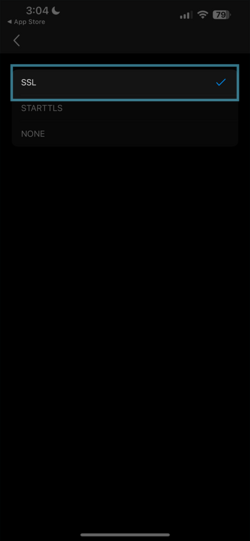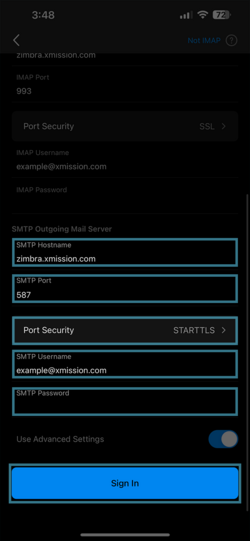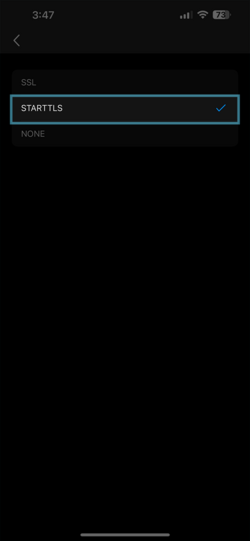Hosted Email:Outlook iOS: Difference between revisions
Jump to navigation
Jump to search
| (One intermediate revision by the same user not shown) | |||
| Line 69: | Line 69: | ||
* Chacge the focus to Other to see your full inbox | * Chacge the focus to Other to see your full inbox | ||
|} | |} | ||
=== Edit Information === | === Edit Information === | ||
[[File:Outlook-edit-1.png|250px]] | {| | ||
[[File:Outlook-edit-2.png|250px]] | |- style="vertical-align:top;" | ||
[[File:Outlook-edit-3.png|250px]] | |[[File:Outlook-edit-1.png|250px]] | ||
* To Edit / Update your Password | |||
* Tap the icon in upper left | |||
* Tap the gear cog in lower left | |||
|[[File:Outlook-edit-2.png|250px]] | |||
* Tap the account you want to edit | |||
|[[File:Outlook-edit-3.png|250px]] | |||
* Tap Edit Login Information | |||
|} | |||
[[File:Outlook-hosted-edit-4.png|250px]] | {| | ||
[[File:Outlook-hosted-edit-5.png|250px]] | |- style="vertical-align:top;" | ||
| [[File:Outlook-hosted-edit-4.png|250px]] | |||
* Tap User Advanced Settings | |||
| [[File:Outlook-hosted-edit-5.png|250px]] | |||
* Edit your IMAP Password | |||
* Edit your SMTP Password | |||
|} | |||
Latest revision as of 14:41, 10 April 2024
Outlook for iOS
Setting you your ZPP or Hosted Email with Outlook for iOS
- Outlook Version - 4.2412.0
- iOS Version - 17.4.1
First Time Setup
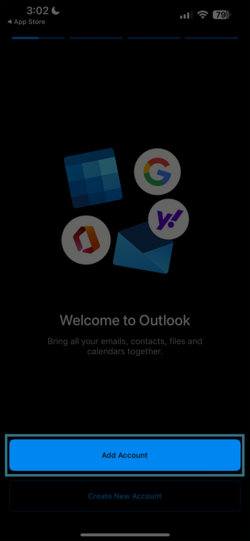
|
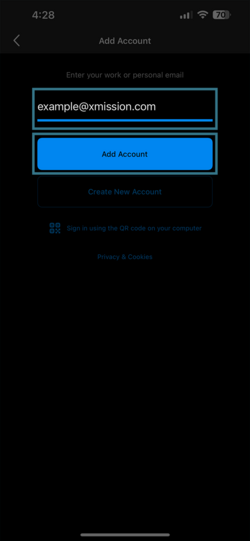
|
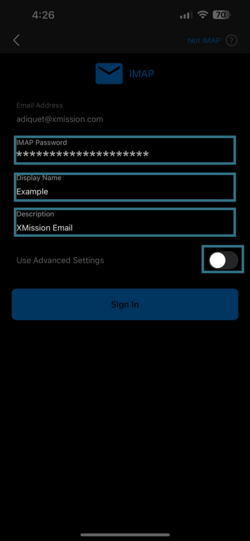
|
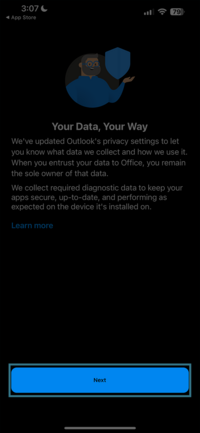
|
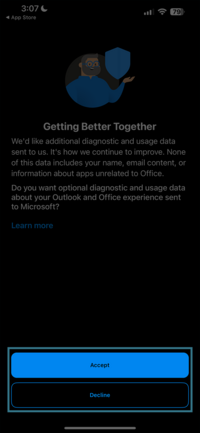
|
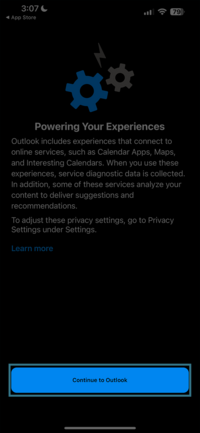
|
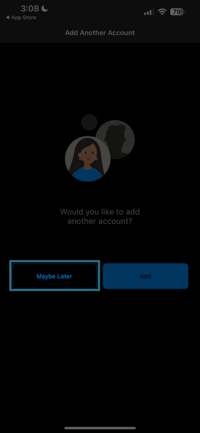
|
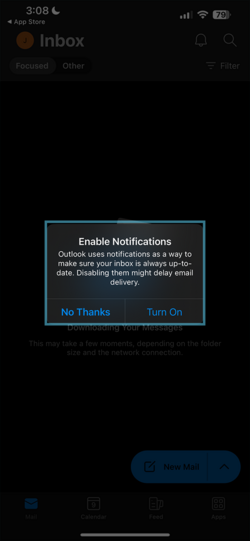
|

|
Edit Information
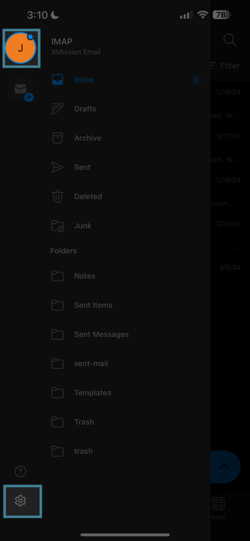
|
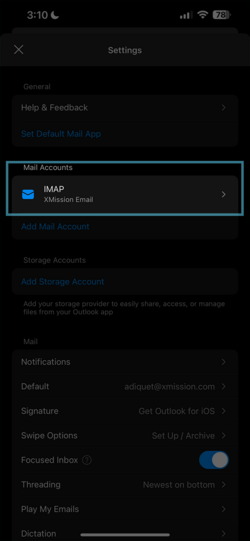
|
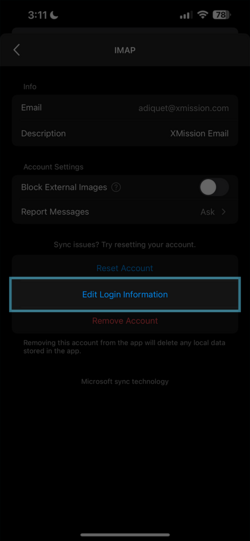
|
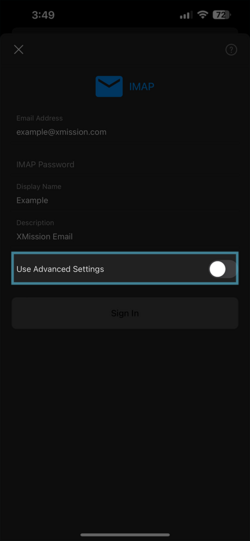
|
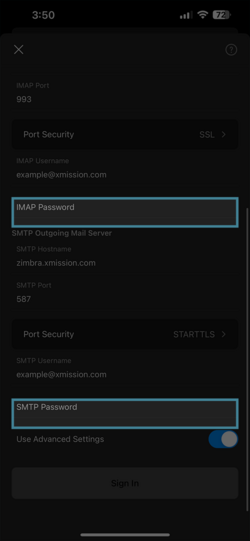
|