Difference between revisions of "Recommended Routers"
(→XWi Home) |
(→Gigabit Routers) |
||
| (3 intermediate revisions by the same user not shown) | |||
| Line 10: | Line 10: | ||
== XWi Home == | == XWi Home == | ||
| + | The XWi Home is our recommended router setup. | ||
=== 1G Router === | === 1G Router === | ||
| Line 141: | Line 142: | ||
{| | {| | ||
| style="width: 375px;padding:5px;text-align:center;vertical-align:top;" | [[File:TplinkDecoX20-w.jpg|200px]] | | style="width: 375px;padding:5px;text-align:center;vertical-align:top;" | [[File:TplinkDecoX20-w.jpg|200px]] | ||
| − | | style="width: 375px;padding:5px;text-align:left;vertical-align:top;" | '''[https://amzn.to/ | + | | style="width: 375px;padding:5px;text-align:left;vertical-align:top;" | '''[https://amzn.to/3XERKJS Mesh Deco X55 Pro] ''' |
'''Specifications:''' | '''Specifications:''' | ||
<br>'''Brand:''' TP-Link | <br>'''Brand:''' TP-Link | ||
| − | <br>'''Model:''' Mesh Deco X55 | + | <br>'''Model:''' Mesh Deco X55 Pro |
<br>'''WiFi:''' WiFi 6/Dual-band | <br>'''WiFi:''' WiFi 6/Dual-band | ||
<br>'''Antennas:''' 4 | <br>'''Antennas:''' 4 | ||
| − | <br>'''Ports:''' | + | <br>'''Ports:''' 2 2.5 Gig WAN/LAN per satellite |
<br>'''Price:''' $149.99 - Amazon 2-pack / $199 - Amazon 3-pack | <br>'''Price:''' $149.99 - Amazon 2-pack / $199 - Amazon 3-pack | ||
<br>'''[https://www.tp-link.com/us/deco-mesh-wifi/product-family/deco-x55/#specifications Product Specifications]''' | <br>'''[https://www.tp-link.com/us/deco-mesh-wifi/product-family/deco-x55/#specifications Product Specifications]''' | ||
| Line 262: | Line 263: | ||
| − | == | + | == Switches == |
| − | + | ||
| + | {| | ||
| + | | style="width: 375px;padding:5px;text-align:center;vertical-align:top;" | [[File:NetgearSwitch .jpg|200px]] | ||
| + | | style="width: 375px;padding:5px;text-align:left;vertical-align:top;" | '''[https://amzn.to/4biGt5n NETGEAR 5 Port MultiGig Switch] ''' | ||
| + | '''Specifications:''' | ||
| + | <br>'''Brand:''' NETGEAR | ||
| + | <br>'''Model:''' MS305 | ||
| + | <br>'''WiFi:''' None | ||
| + | <br>'''Antennas:''' 0 | ||
| + | <br>'''Ports:''' 5 x 1G/2.5G Multi-Gig Ethernet ports. | ||
| + | <br>'''Price:''' $99.99 - Amazon | ||
| + | |||
| + | |} | ||
| + | |||
| + | |||
{| | {| | ||
| Line 295: | Line 310: | ||
|} | |} | ||
| + | |||
| + | For intermediate users, or those who would like to take advantage of the full capabilities of the XMission Network, we recommend Ubiquiti's UniFi wireless line: a proprietary mesh-like network environment, commonly used in enterprise-level deployments. XMission's office and some staffers use Ubiquiti for wireless access points. | ||
== Placement of your router == | == Placement of your router == | ||
Latest revision as of 10:40, 11 September 2024
Contents
Recommended Routers
When it comes to your connection, your router is one of the most important devices you can add to your home network. We know that routers are not cheap, however in order to meet the demand of your daily wifi needs, you may need to invest a little more money in a router that will cover your entire home with little dead spots.
Keep in mind that while any gigabit router is compatible, XMission recommends the following products based on feedback from our staff and customers. The products below are not required for service. You should choose a router that fits your budget.
- Please remember XMission cannot guarantee advertised speeds over a wireless connection. When available we recommend the use of Ethernet cables.
XWi Home
The XWi Home is our recommended router setup.
1G Router
- This router may be supplied to XMission customers. Contact Support for more details.

|
GS4220E
Specifications:
Price:
Specifications:
|
2G/2.5G/10G Router

|
GS5229E
Specifications:
Price:
Specifications:
|
Multi-Gig Routers

|
ASUS AX-5700:
Specifications:
|

|
Netgear Orbi Wifi 6
Specifications:
|

|
TP-Link AX6000
Specifications:
|
Gigabit Routers

|
Mesh Deco X55 Pro
Specifications:
|

|
Linksys Velop Mesh
Specifications:
|

|
NETGEAR Nighthawk AX5400
Specifications:
|

|
ASUS ROG Rapture AX11000
Specifications:
|
Routers on a budget
We know that you may not be able to afford the best router out there. So we chose a few that will work when you are in a pinch.
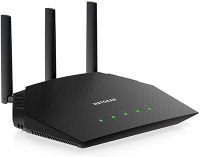
|
NETGEAR AX1800
Specifications:
|

|
Linksys EA7300
Specifications:
|
- Model numbers may vary depending on the most recent revision from the manufacturer and may have different firmware versions.
Switches

|
NETGEAR 5 Port MultiGig Switch
Specifications:
|

|
EdgeRouter X
Specifications:
|

|
EdgeRouter 10X
Specifications:
|
For intermediate users, or those who would like to take advantage of the full capabilities of the XMission Network, we recommend Ubiquiti's UniFi wireless line: a proprietary mesh-like network environment, commonly used in enterprise-level deployments. XMission's office and some staffers use Ubiquiti for wireless access points.
Placement of your router
The placement of your router is very important. Your wireless signal will need to travel from your router to where you are in your home. Putting your router in a utility closet is probably not the best choice if your utility closet is in your basement and you spend all day upstairs. You may want to reconsider a more central location for your router. Materials such as concrete, metal, brick, and sheetrock—in other words, the materials your walls are made from—can and will impact the strength of your wireless signal.
Router Issues
If you continue to have issues with your current router, it may be time to upgrade. If you do not see improved performance after talking with our support department and walking you through factory resetting your router and updating the firmware, it may be time to get a new router. You can visit our Router and Wireless Troubleshooting guide to help you further.