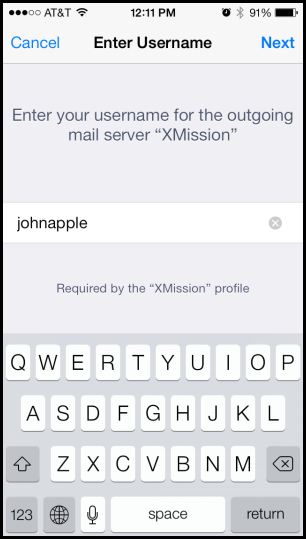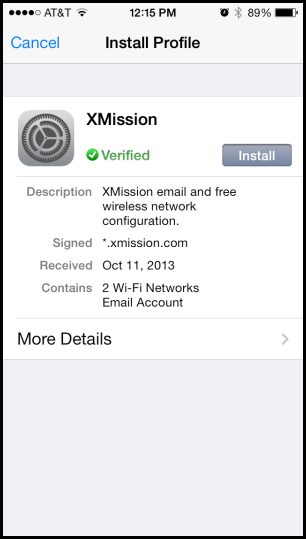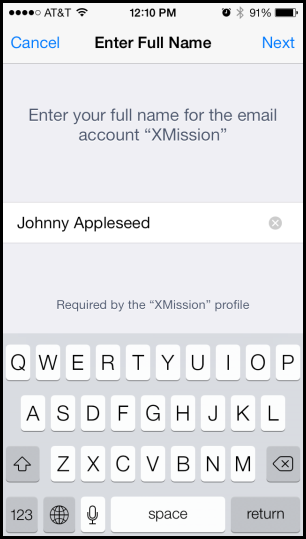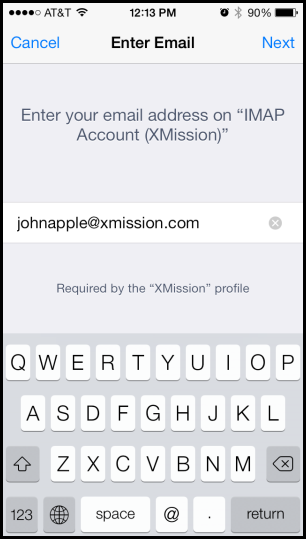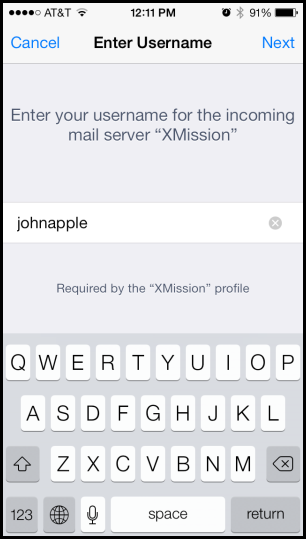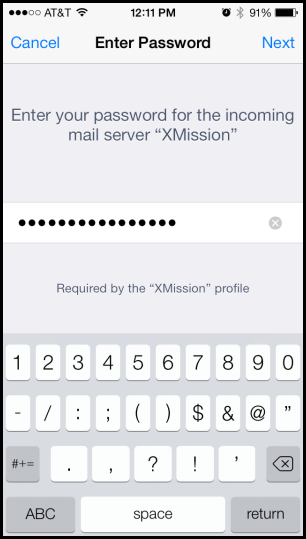Difference between revisions of "XMission Email:iOS"
From XMission Wiki
(initial) |
|||
| Line 44: | Line 44: | ||
[[Image:ios7-6.png]] | [[Image:ios7-6.png]] | ||
| + | |||
| + | [[Category:Client Email Configuration|XMission Email|iPhone / iPad]] | ||
| + | [[Category:XMission Email|iPhone / iPad]] | ||
Revision as of 16:16, 14 January 2014
Contents
- 1 Download the Profile
- 2 You will see the "Install Profile" for XMission launch. Tap the Install button.
- 3 Enter your full name:
- 4 Enter your XMission email:
- 5 Enter your XMission account name (the part without @xmission.com):
- 6 Enter your XMission password:
- 7 Enter your XMission account name again:
Download the Profile
Download the XMission email profile by loading this webpage on your device and then tapping here.
Or type this address into Safari: http://x.co/2XJTo
You will see the "Install Profile" for XMission launch. Tap the Install button.
Enter your full name:
Enter your XMission email:
Enter your XMission account name (the part without @xmission.com):
Enter your XMission password:
Enter your XMission account name again: