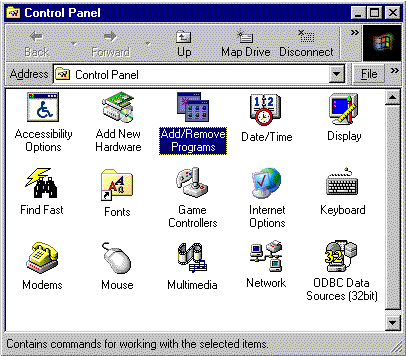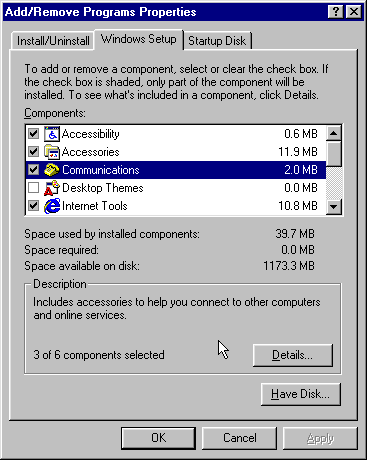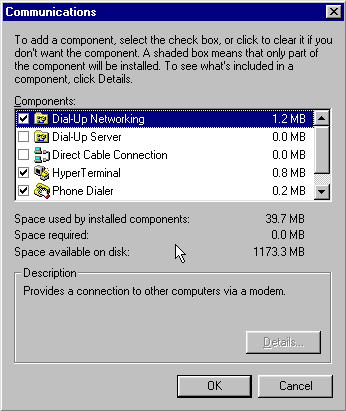Installing DUN in 95/98: Difference between revisions
Jump to navigation
Jump to search
No edit summary |
No edit summary |
||
| (One intermediate revision by one other user not shown) | |||
| Line 1: | Line 1: | ||
{{archives}} | |||
#Click <span class="button">Start</span>, go to <span class="button">Settings</span>, and select <span class="button">Control Panel</span>. | #Click <span class="button">Start</span>, go to <span class="button">Settings</span>, and select <span class="button">Control Panel</span>. | ||
#Double-click on the <span class="button">Add/Remove Programs</span> icon. | #Double-click on the <span class="button">Add/Remove Programs</span> icon. | ||
| Line 12: | Line 14: | ||
[[Category:Dialup Archives|DUN]] | [[Category:Dialup Archives|DUN]] | ||
[[Category:Archives]] | |||