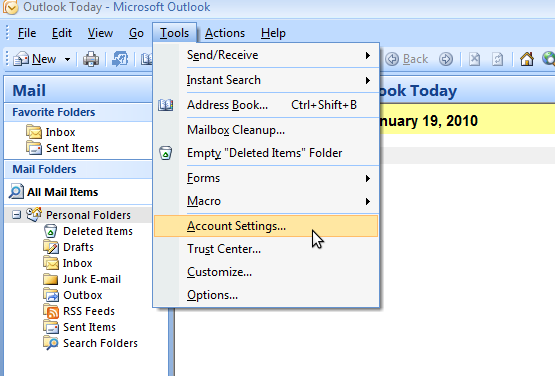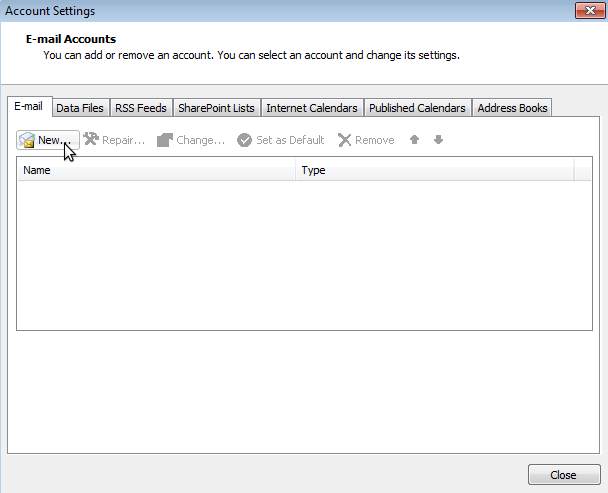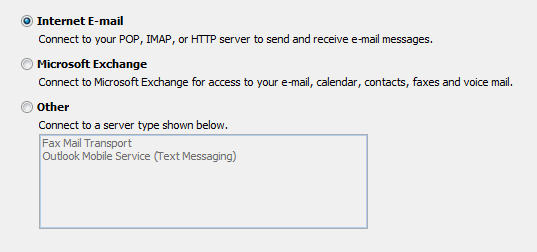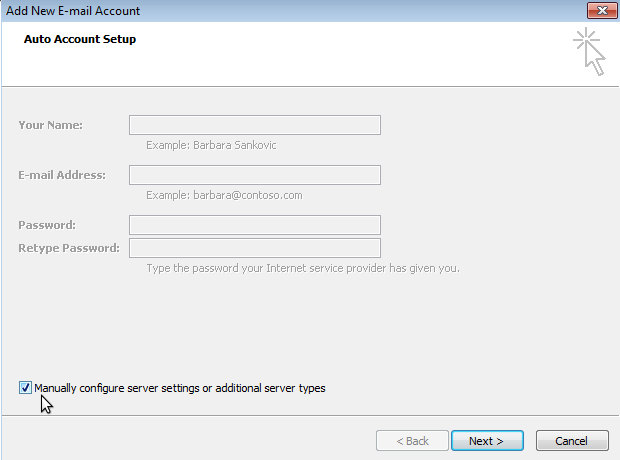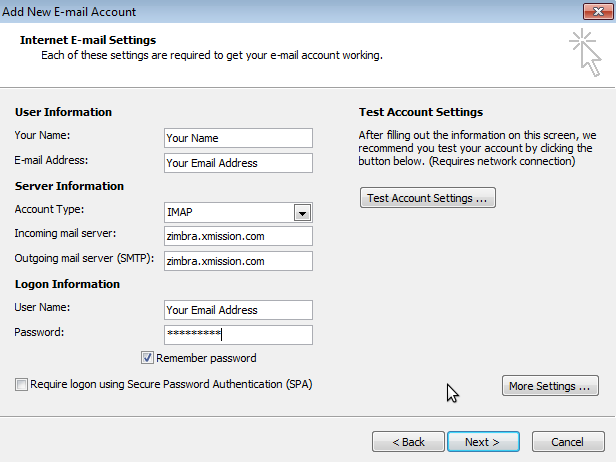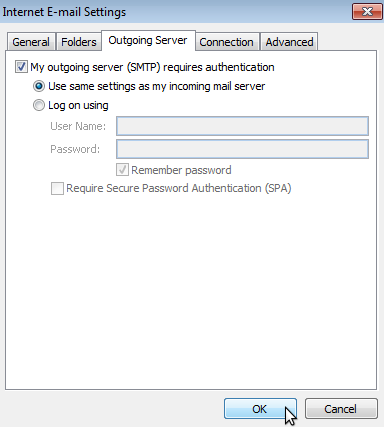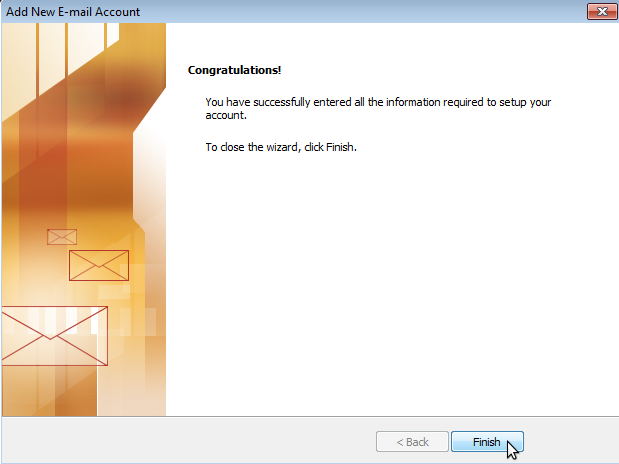Hosted Email:Outlook 2007: Difference between revisions
No edit summary |
No edit summary |
||
| Line 14: | Line 14: | ||
<br/> | <br/> | ||
<br/> | <br/> | ||
3. | 3. Select ''Internet E-mail'' from the options presented and click ''Next''. | ||
:[[Image:2007- | :[[Image:2007-5.png]] | ||
<br/> | <br/> | ||
<br/> | <br/> | ||
<br/> | <br/> | ||
4. | 4. Before filling in any information check the box labeled ''Manually configure server settings or additional server types'' and click ''Next''. | ||
:[[Image:2007- | :[[Image:2007-4.png]] | ||
<br/> | <br/> | ||
<br/> | <br/> | ||
<br/> | <br/> | ||
5. Fill out the information on this window as seen below and then click on the ''More Settings...'' button. | 5. Fill out the information on this window as seen below and then click on the ''More Settings...'' button. | ||
'''Note:'''Account type can be set to POP is desired but for maximum compatibility and additional features we strongly suggest selecting IMAP as the server type. | '''Note:'''Account type can be set to POP is desired but for maximum compatibility and additional features we strongly suggest selecting IMAP as the server type. | ||
Revision as of 15:06, 2 February 2015
Please note: All XMission Zimbra Premium and XMission Personal Premium Zimbra account customers should use the Zimbra Outlook Connector for Windows
All XMission Zimbra Base account customers should use the following instructions:
1. Goto the Tools Menu and select Email Accounts...
2. Click the New... button underneath the E-mail Tab.
3. Select Internet E-mail from the options presented and click Next.
4. Before filling in any information check the box labeled Manually configure server settings or additional server types and click Next.
5. Fill out the information on this window as seen below and then click on the More Settings... button. Note:Account type can be set to POP is desired but for maximum compatibility and additional features we strongly suggest selecting IMAP as the server type.
6. Goto the Outgoing Server tab and check the box that says My outgoing server (SMTP) requires authentication and make sure Use same settings as my incoming mail server is selected underneath that.
7. Click the Finish button. You should now be able to send and receive mail.