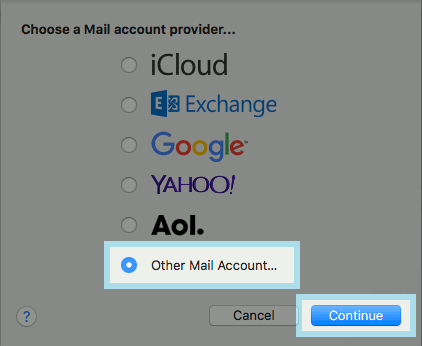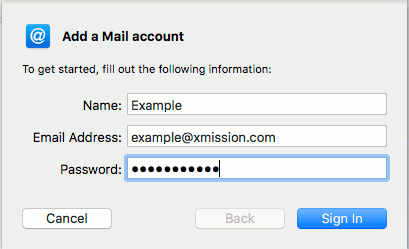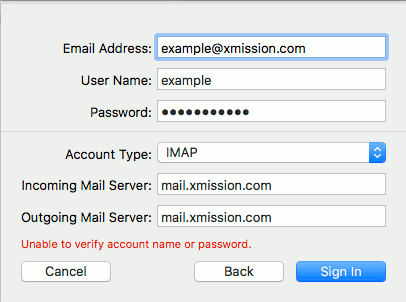Difference between revisions of "XMission Email:MacMail 10.x"
From XMission Wiki
(→Configure Mac Mail 9.X for XMission Email) |
(→Configure Mac Mail 10.X for XMission Email) |
||
| Line 3: | Line 3: | ||
* Next choose '''Add Mail Account''' | * Next choose '''Add Mail Account''' | ||
* Select '''Add Other Account''' followed by '''Continue''' | * Select '''Add Other Account''' followed by '''Continue''' | ||
| − | |||
[[File:addother.png]] | [[File:addother.png]] | ||
| Line 9: | Line 8: | ||
* Next add your Name, Full Email Address, and your Email Password | * Next add your Name, Full Email Address, and your Email Password | ||
| − | [[File: | + | |
| + | [[File:Addexample.png]] | ||
| Line 17: | Line 17: | ||
** ''User Name:'' - your XMission user name - for instance if your email is bob@xmission.com - your username is bob | ** ''User Name:'' - your XMission user name - for instance if your email is bob@xmission.com - your username is bob | ||
** ''Password:'' - your email password | ** ''Password:'' - your email password | ||
| − | |||
| − | |||
| − | |||
| − | |||
| − | |||
| − | |||
| − | |||
| − | |||
| − | |||
| − | |||
| − | |||
| − | |||
| − | |||
| − | |||
| − | |||
| − | |||
| − | |||
| − | |||
| − | |||
| − | |||
| − | |||
| − | |||
| − | |||
| − | |||
| − | |||
| − | |||
| − | |||
| − | |||
| − | |||
| − | |||
| − | |||
| − | |||
| − | |||
| − | |||
| + | [[File:Server.png]] | ||
* Your XMission email account has now been successfully added! | * Your XMission email account has now been successfully added! | ||
Revision as of 16:23, 8 November 2016
Configure Mac Mail 10.X for XMission Email
- Click on MAIL in the top menu bar
- Next choose Add Mail Account
- Select Add Other Account followed by Continue
- Next add your Name, Full Email Address, and your Email Password
- Next you will want to fill in both Incoming and Outgoing Mail servers to "mail.xmission.com" followed by clicking "Sign In"
- Account Type: - We suggest IMAP
- Mail Server: - mail.xmission.com
- User Name: - your XMission user name - for instance if your email is bob@xmission.com - your username is bob
- Password: - your email password
- Your XMission email account has now been successfully added!