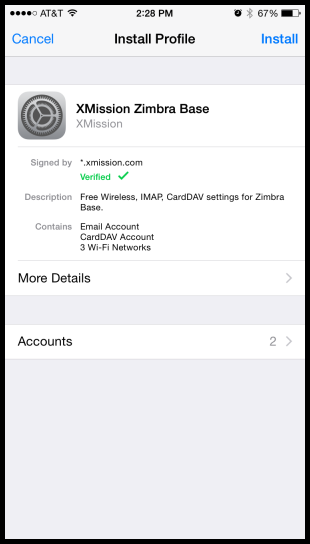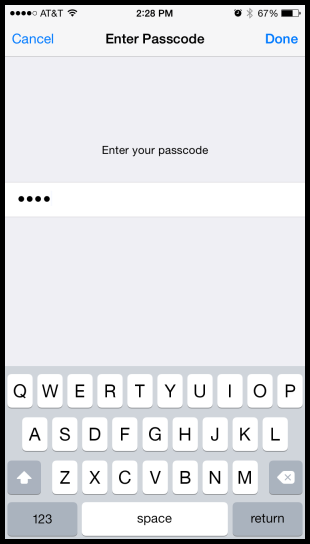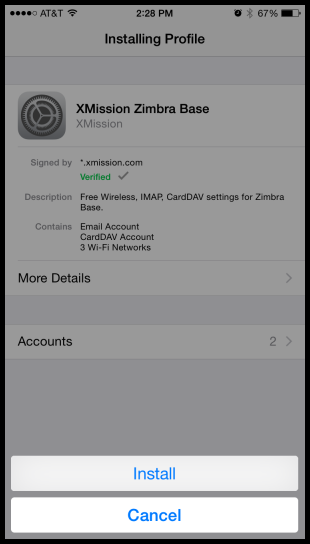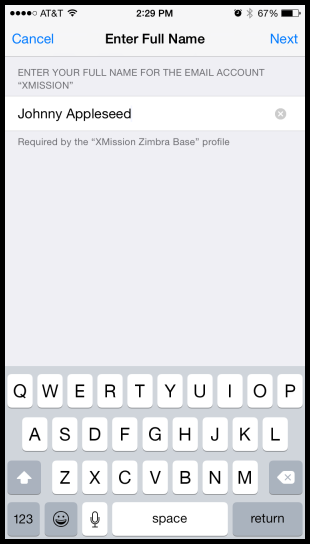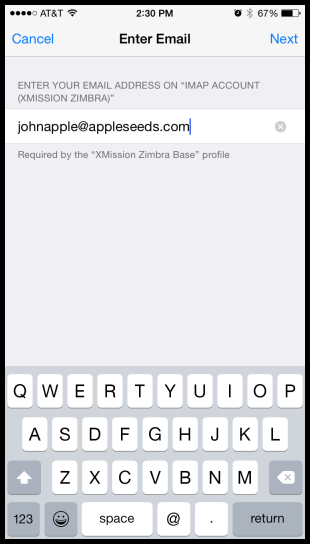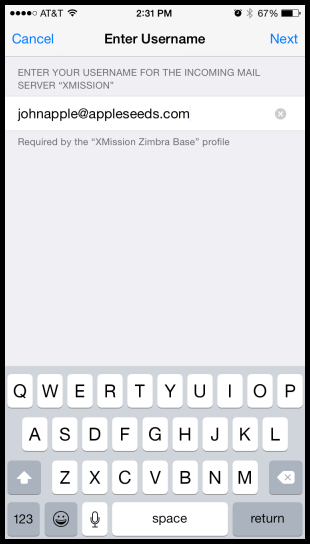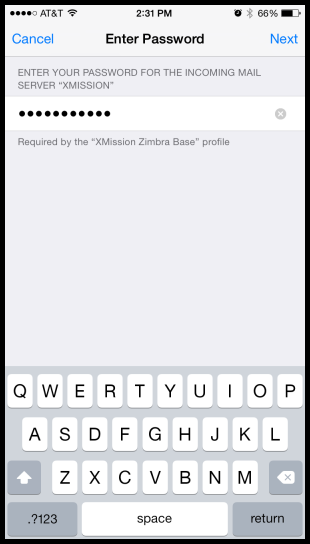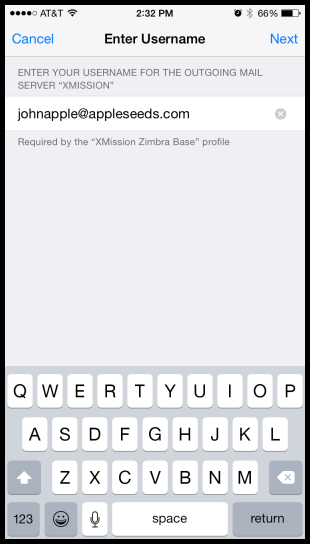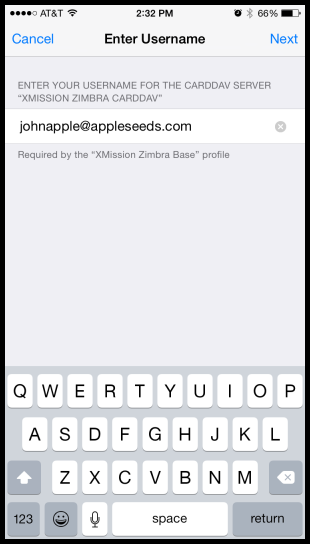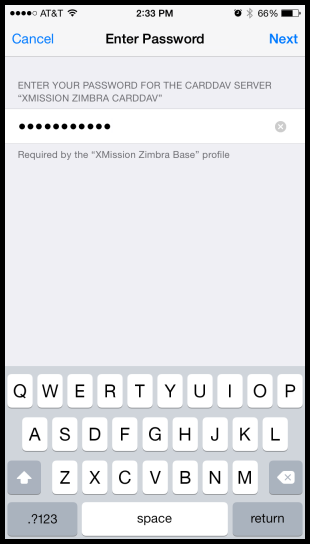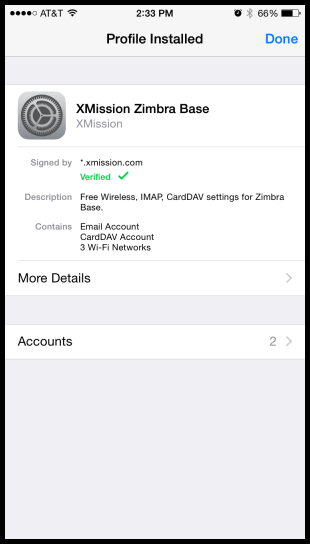Hosted Email Base:iOS: Difference between revisions
Jump to navigation
Jump to search
No edit summary |
|
| (2 intermediate revisions by the same user not shown) | |
(No difference)
| |
Latest revision as of 10:04, 6 April 2018
Download the Profile
Download the XMission email profile by loading this webpage on your device and then tapping here.
You will see the "Install Profile" for XMission Zimbra Base launch. Tap the Install button.
Enter your device's lock code or password:
Press the Install button.
Enter your full name:
Enter your email address:
Enter your email address again:
Enter your password:
Enter your email address again:
Enter your email address one last time:
Enter your password again:
You are finished!
Delete the Profile
- Go into Settings
- Click General
- Click on "Profile"
- Click on the XMission profile
- Delete the Profile.