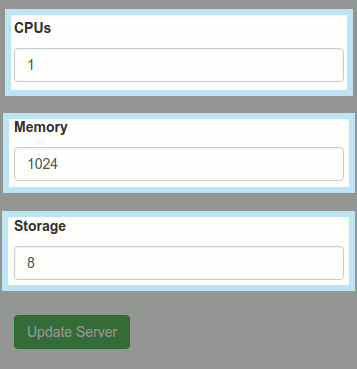Cloud Hosting/Server Resources: Difference between revisions
Jump to navigation
Jump to search
No edit summary |
|||
| (4 intermediate revisions by one other user not shown) | |||
| Line 1: | Line 1: | ||
=Server Resources= | =Server Resources= | ||
Your Cloud server will have dedicated resources to help maintain your websites and services you will be using your Cloud server for. It is important to be flexible with resources, as they often times will become saturated, leaving your website crippled without enough | Your Cloud server will have dedicated resources to help maintain your websites and services you will be using your Cloud server for. It is important to be flexible with resources, as they often times they will become saturated, leaving your website crippled without enough resources available. | ||
To see a monthly cost breakdown of what your Cloud Server resources will cost, please see our Monthly Server Pricing at [http://xmission.com/cloud_hosting http://xmission.com/cloud_hosting] | To see a monthly cost breakdown of what your Cloud Server resources will cost, please see our Monthly Server Pricing at [http://xmission.com/cloud_hosting http://xmission.com/cloud_hosting] | ||
| Line 6: | Line 6: | ||
==Server Resources== | ==Server Resources== | ||
To change your servers resources, you will need to login to your [https://xmission.com/account Cloud Server] | To change your servers resources, you will need to login to your [https://xmission.com/account Cloud Server] | ||
*You can configure the servers CPUs, Memory, and Storage using the Configure Resources button. | * Navigate to the '''"VPS Manager"''' tab | ||
* You can configure the servers CPUs, Memory, and Storage using the '''Configure Resources''' button. | |||
[[File:VPSserverresource.png]] | [[File:VPSserverresource.png]] | ||
* <span style="color: #ff0000;"><strong>NOTE:</strong></span> Adjusting these resources may require server reboot before the new settings take place. There will also be changes to your monthly server cost. | |||
[[Category: Control Panel]] | |||
Latest revision as of 15:43, 25 September 2018
Server Resources
Your Cloud server will have dedicated resources to help maintain your websites and services you will be using your Cloud server for. It is important to be flexible with resources, as they often times they will become saturated, leaving your website crippled without enough resources available.
To see a monthly cost breakdown of what your Cloud Server resources will cost, please see our Monthly Server Pricing at http://xmission.com/cloud_hosting
Server Resources
To change your servers resources, you will need to login to your Cloud Server
- Navigate to the "VPS Manager" tab
- You can configure the servers CPUs, Memory, and Storage using the Configure Resources button.
- NOTE: Adjusting these resources may require server reboot before the new settings take place. There will also be changes to your monthly server cost.