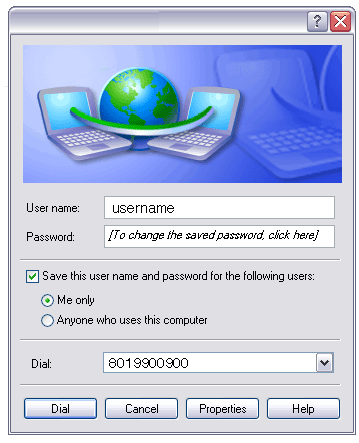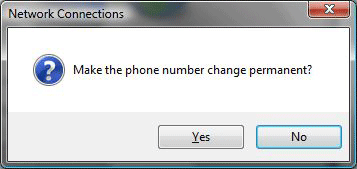Difference between revisions of "Ten Digit Dialing"
From XMission Wiki
m |
m |
||
| Line 1: | Line 1: | ||
| − | ==Windows Vista== | + | ==Windows Vista & XP== |
#Click on your XMission Dialup Connection shortcut. | #Click on your XMission Dialup Connection shortcut. | ||
| Line 6: | Line 6: | ||
#When prompted to make the change permanent, click "Yes". | #When prompted to make the change permanent, click "Yes". | ||
#:[[Image:Confirmvista.png]] | #:[[Image:Confirmvista.png]] | ||
| − | |||
| − | |||
| − | |||
| − | |||
| − | |||
| − | |||
| − | |||
| − | |||
| − | |||
| − | |||
| − | |||
==MacOSX== | ==MacOSX== | ||
Revision as of 11:37, 12 February 2009
Windows Vista & XP
- Click on your XMission Dialup Connection shortcut.
- In the "Dial" field, change the number to include your area code before the number you currently dial to connect to XMission, then click the "Dial" button.
- When prompted to make the change permanent, click "Yes".