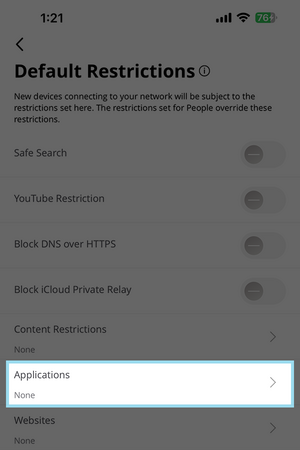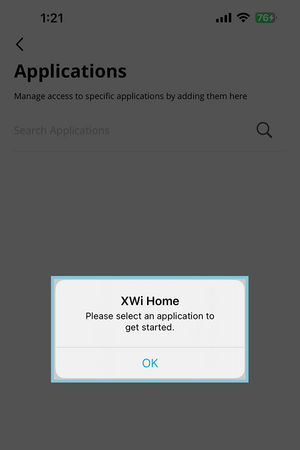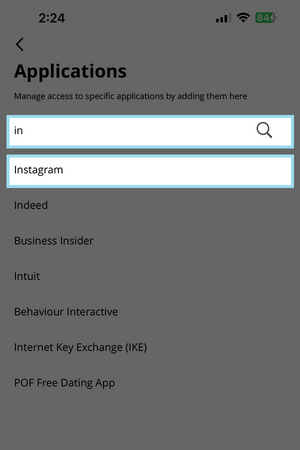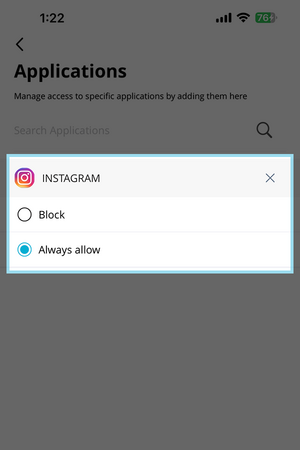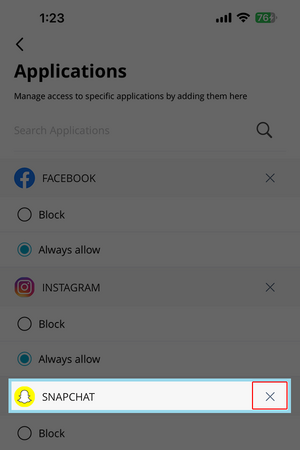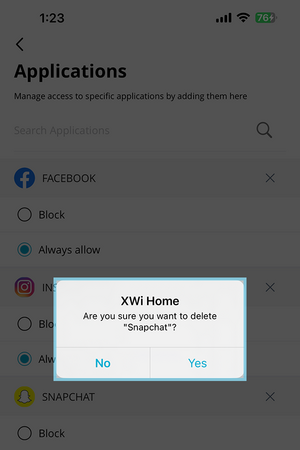XWi Home/App/ParentalControls: Difference between revisions
Jump to navigation
Jump to search
No edit summary |
|||
| Line 1: | Line 1: | ||
XWi Home App / Parental Controls How To's: | XWi Home App / Parental Controls How To's: | ||
== Setting Default Restrictions == | |||
{| | {| | ||
| Line 13: | Line 13: | ||
|} | |} | ||
== Content Restrictions == | === Content Restrictions === | ||
{| | {| | ||
|- style="vertical-align:top;" | |- style="vertical-align:top;" | ||
| Line 23: | Line 23: | ||
|} | |} | ||
== Application Restrictions == | === Application Restrictions === | ||
{| | {| | ||
|- style="vertical-align:top;" | |- style="vertical-align:top;" | ||
| Line 44: | Line 44: | ||
|} | |} | ||
== Website Restrictions == | === Website Restrictions === | ||
{| | {| | ||
|- style="vertical-align:top;" | |- style="vertical-align:top;" | ||
| Line 54: | Line 54: | ||
| [[File:XWi-PC-14.png|300px]] | | [[File:XWi-PC-14.png|300px]] | ||
* You can choose to Block or Always Allow | * You can choose to Block or Always Allow | ||
|} | |||
== Setting Personal Restrictions == | |||
You can also set up restrictions on individual people in your home. You will first want to setup People in the XWi Home App. | |||
{| | |||
|- style="vertical-align:top;" | |||
| [[File:XWi-PC-15.png|300px]] | |||
* Tap on the + sign to add a new person. | |||
| [[File:XWi-PC-16.png|300px]] | |||
* Fill in a name | |||
* Select any device you want to assign to this person | |||
| | |||
Revision as of 15:26, 22 November 2024
XWi Home App / Parental Controls How To's:
Setting Default Restrictions
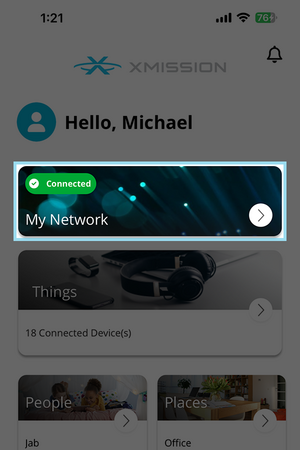
|
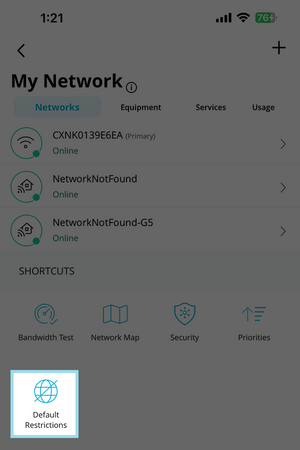
|
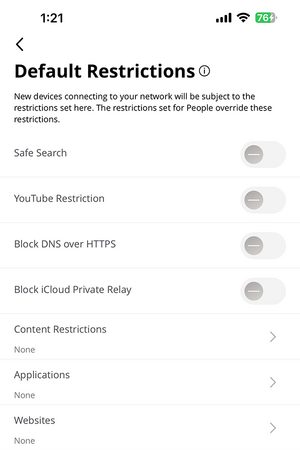
|
Content Restrictions
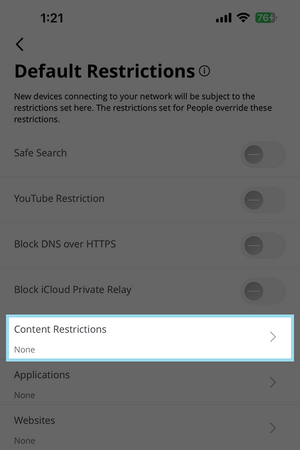
|
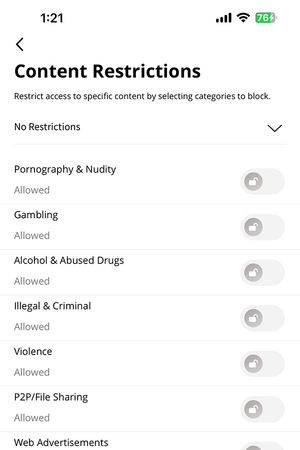
|
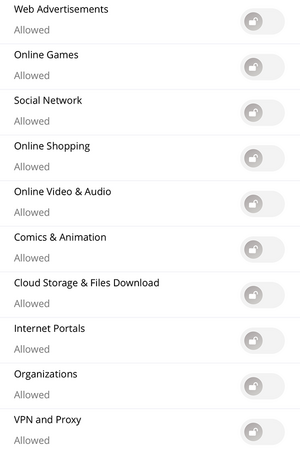
|
Application Restrictions
Website Restrictions
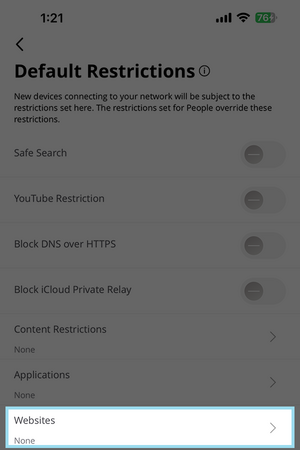
|
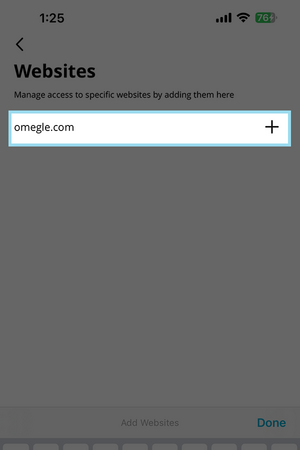
|
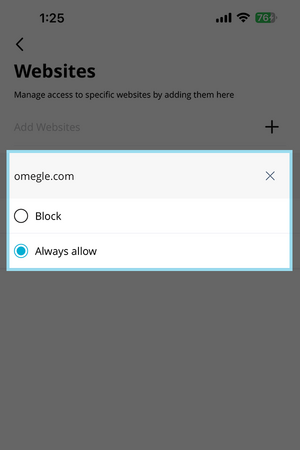
|
Setting Personal Restrictions
You can also set up restrictions on individual people in your home. You will first want to setup People in the XWi Home App.
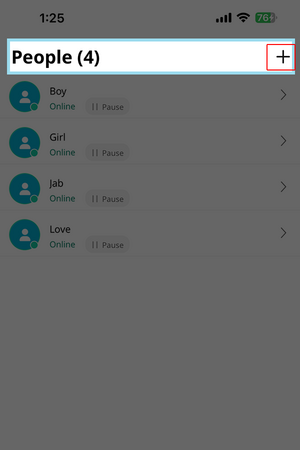
|
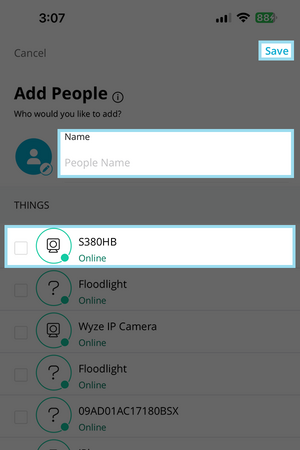
|