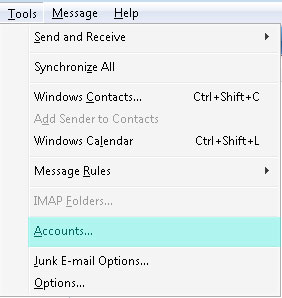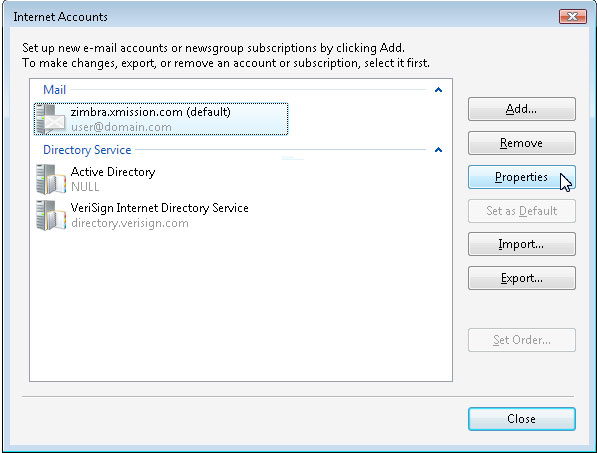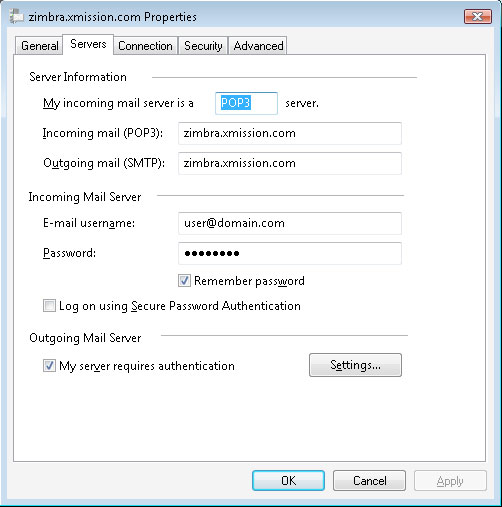Difference between revisions of "Vista Mail"
From XMission Wiki
(New page: #Go to your Start menu, and Open Windows Mail. #In Windows Mail, click Tools and Accounts. #:Image:1tools_menu.jpg #Select your xmission email account and click Properties. #:[[Image:2...) |
(No difference)
|
Revision as of 10:13, 15 May 2009
- Go to your Start menu, and Open Windows Mail.
- In Windows Mail, click Tools and Accounts.
- Select your xmission email account and click Properties.
- Change your incoming and outgoing mailservers to zimbra.xmission.com, set your username to your full email address, and finally check the box that says, "my server requires authentication.
- Click ok