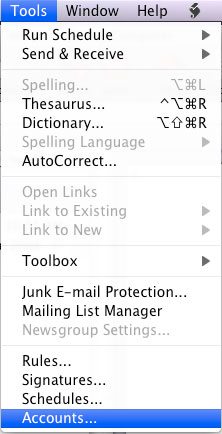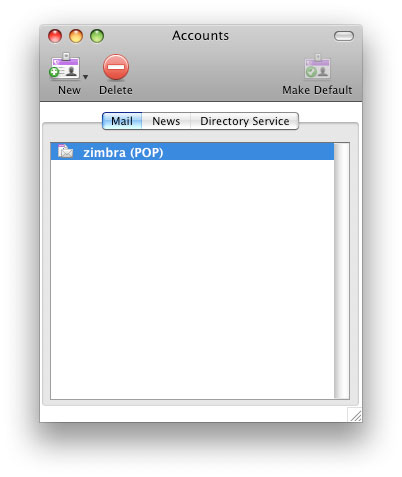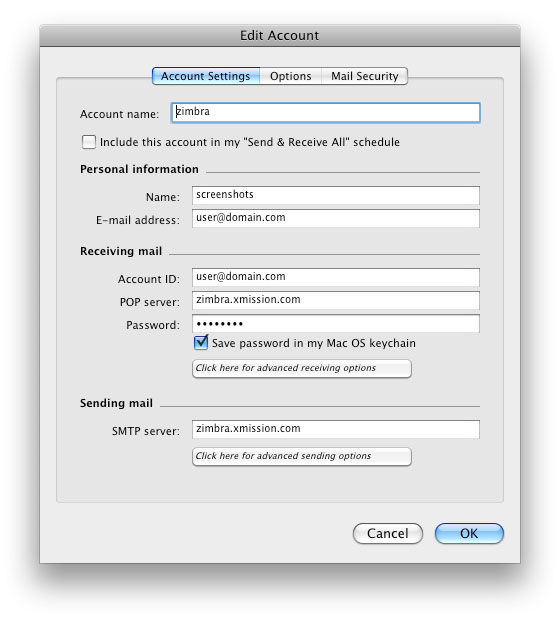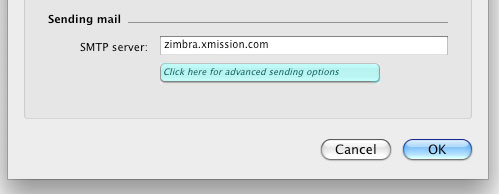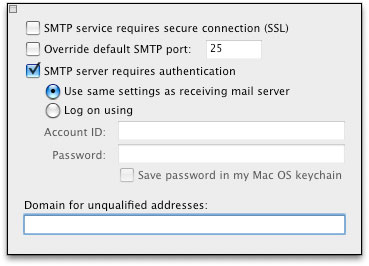Difference between revisions of "Entourage Zimbra"
From XMission Wiki
(New page: #Open Entourage, click Tools and then Accounts. #:Image:1tools_accounts.jpg #Double click your xmission email account. #:Image:2double_click_account_name.jpg #Set your Account ID ...) |
(No difference)
|
Revision as of 10:25, 15 May 2009
- Open Entourage, click Tools and then Accounts.
- Double click your xmission email account.
- Set your Account ID to your full email address, and your POP/SMTP Server to zimbra.xmission.com.
- Under SMTP Server, click the button that says, "Click here for advanced sending options."
- Check the box "SMTP Server requires authentication."