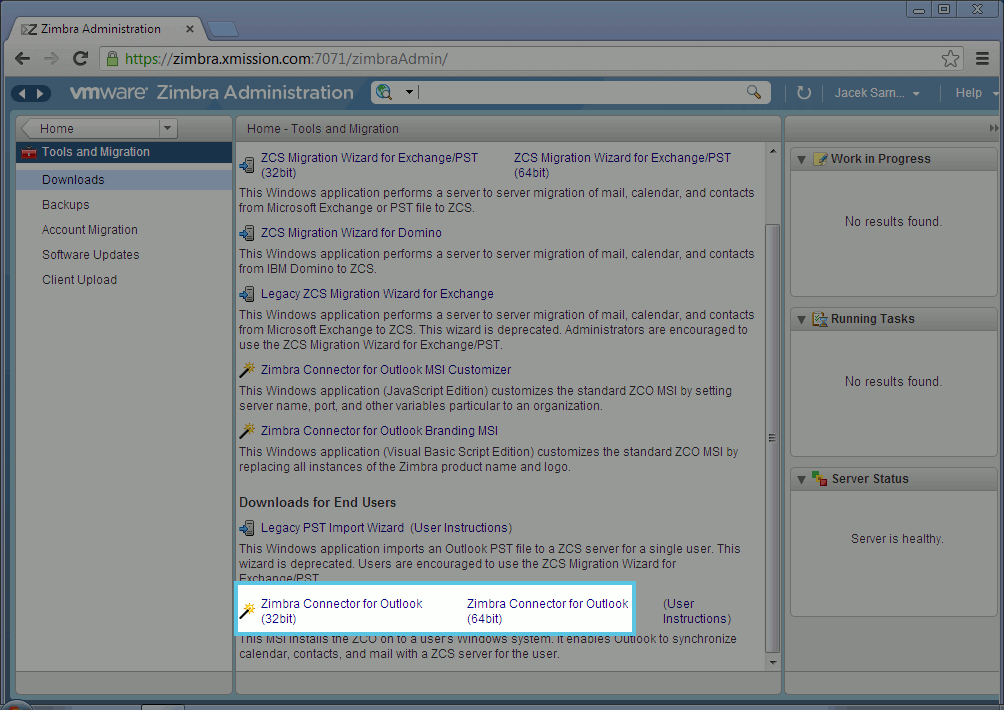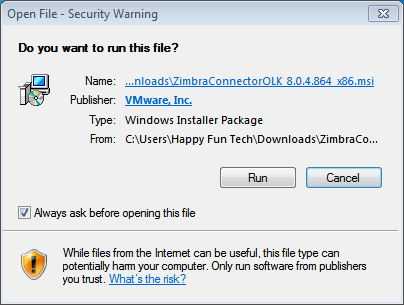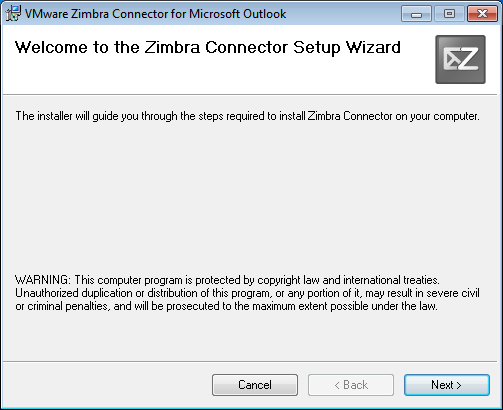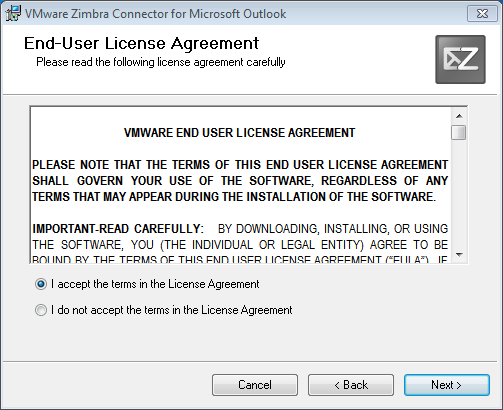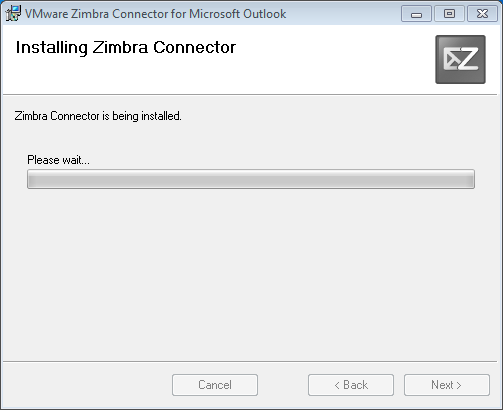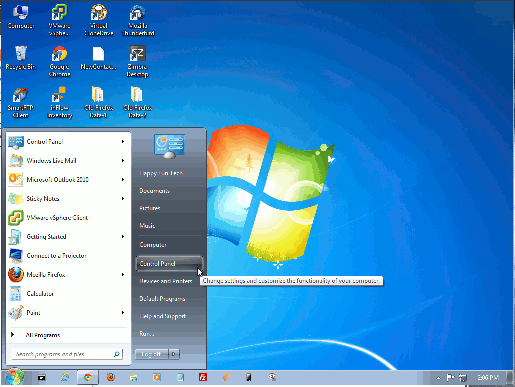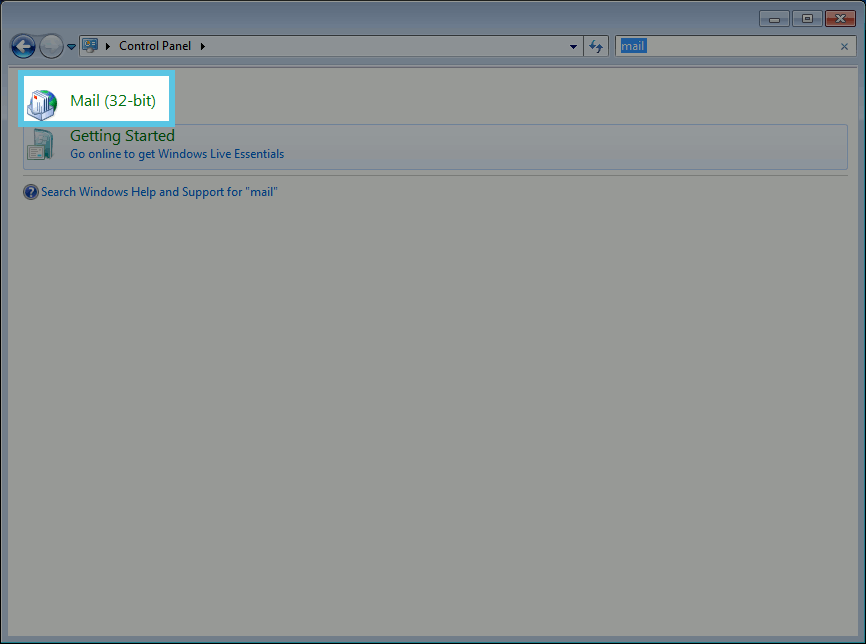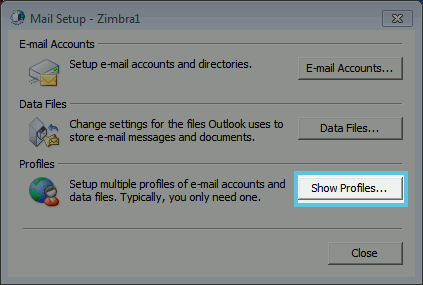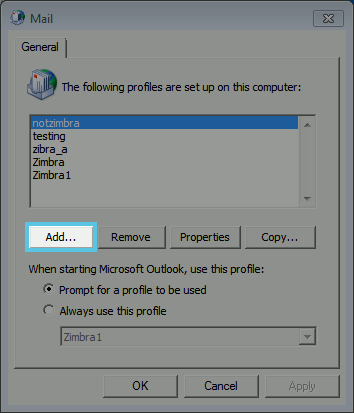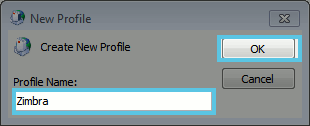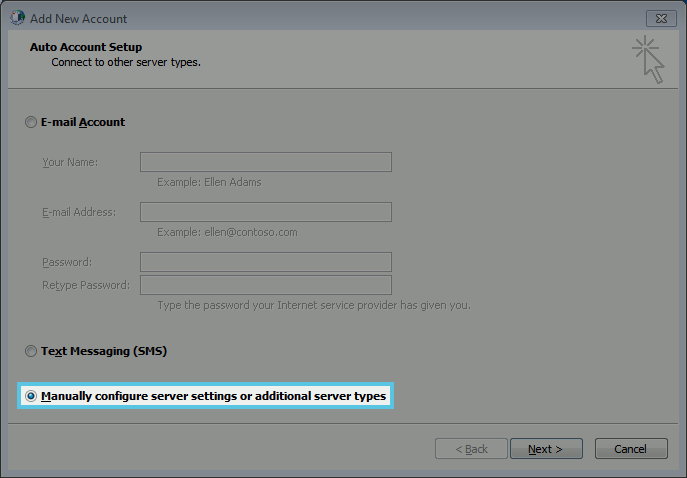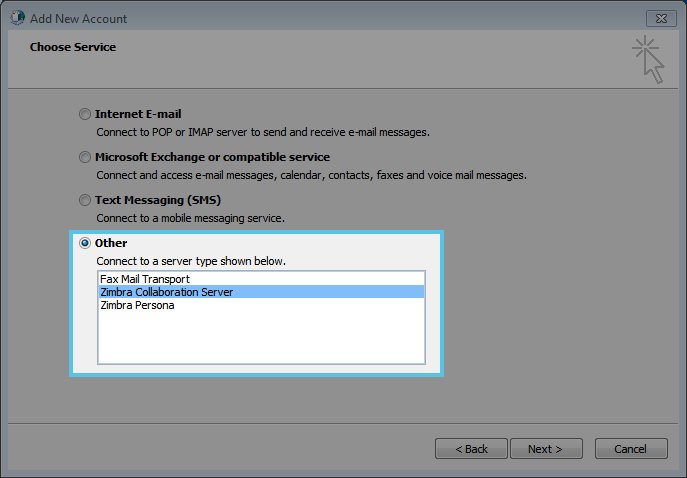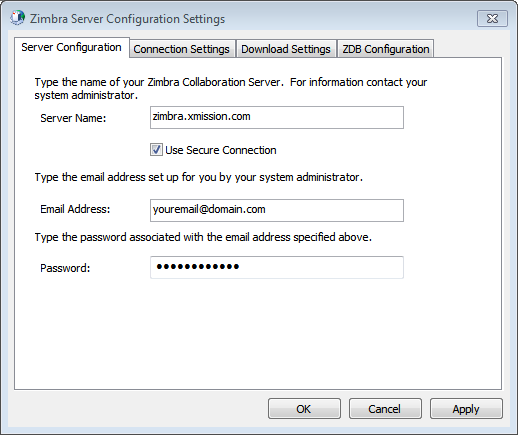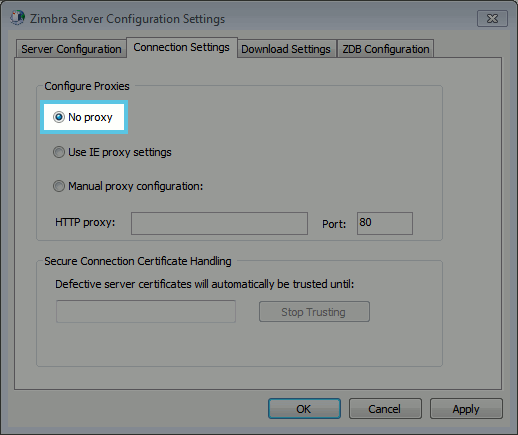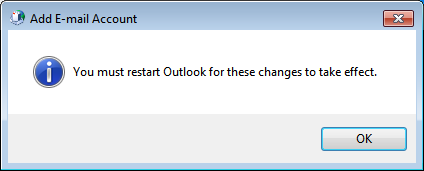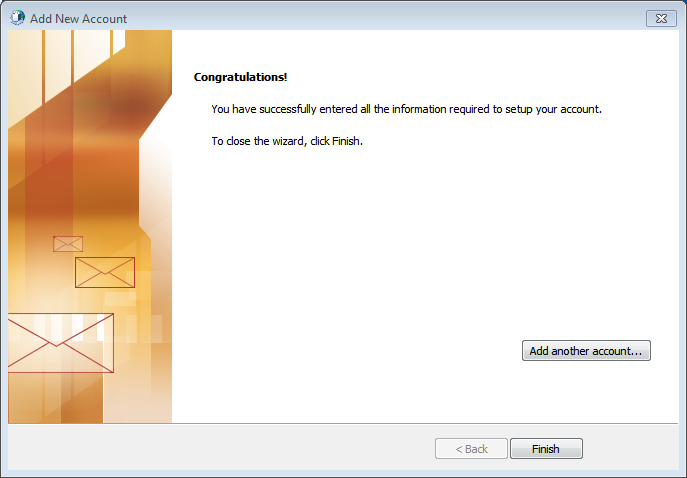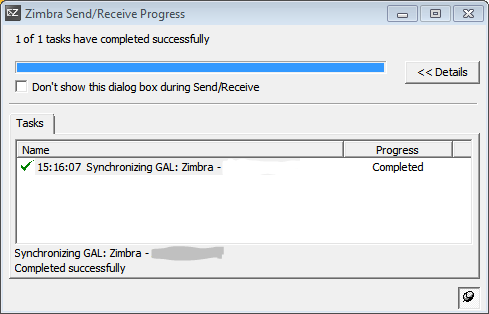Difference between revisions of "Hosted Email:Outlook Connector"
(→Zimbra Connector for Outlook 8.0.7) |
(→Installation Guide) |
||
| Line 20: | Line 20: | ||
* Log into [http://zimbraadmin.xmission.com http://zimbraadmin.xmission.com] if you have admin rights for Zimbra. | * Log into [http://zimbraadmin.xmission.com http://zimbraadmin.xmission.com] if you have admin rights for Zimbra. | ||
** If you do not have access ask your Zimbra domain administrator for the file. | ** If you do not have access ask your Zimbra domain administrator for the file. | ||
| − | - 8.0. | + | - 8.0.8 downloads can be found here: |
| − | + | [https://zimbra.xmission.com:7071/downloads/ZimbraConnectorOLK_8.0.8.1178_x86.msi | Zimbra Connector for Outlook 32 Bit], [https://zimbra.xmission.com:7071/downloads/ZimbraConnectorOLK_8.0.8.1178_x64.msi | Zimbra Connector for Outlook 64 Bit] | |
* On the left column, click on "Tools and Migration" | * On the left column, click on "Tools and Migration" | ||
* Click and download the correct version of Zimbra Connector for Outlook to your computer.. | * Click and download the correct version of Zimbra Connector for Outlook to your computer.. | ||
Revision as of 12:49, 20 October 2014
Contents
Zimbra Connector for Outlook 8.0.8
Zimbra Premium accounts can use the ZCS Zimbra Connector for Outlook with their Microsoft Outlook desktop application to synchronize calendar, contacts, tasks, and mail with the XMission Zimbra servers.
When possible, your domain administrator should download and provide you with the most recent copy of the connector files which are kept in the Admin Console. Connector download instructions.
Supported Versions of Microsoft Windows Operating Systems
- ZCO supports Microsoft Operating Systems: Windows XP with required updates, Vista, Windows 7, and Windows 8.
Supported Versions of Microsoft Outlook
- Outlook 2013: 32-bit and 64-bit editions of Microsoft Office are supported.
- Outlook 2010: 32-bit and 64-bit editions of Microsoft Office are supported.
- Outlook 2007: Client computers must have Microsoft Office Outlook 2007 SP2 or later installed.
- Outlook 2003: Client computers must have Microsoft Office Outlook 2003 SP3 or later installed.
Installation Guide
Downloading the Zimbra Connector for Outlook
- Please close out of your Outlook application completely.
- Log into http://zimbraadmin.xmission.com if you have admin rights for Zimbra.
- If you do not have access ask your Zimbra domain administrator for the file.
- 8.0.8 downloads can be found here: | Zimbra Connector for Outlook 32 Bit, | Zimbra Connector for Outlook 64 Bit
- On the left column, click on "Tools and Migration"
- Click and download the correct version of Zimbra Connector for Outlook to your computer..
* NOTE 32bit/64bit refers to your version of Outlook application and not your Operating System.
Installing the Zimbra Connector for Outlook
- Find the downloaded file and double-click to run
- Follow the instructions on the installer
- When the installer completes or diappears, the Connector was installed.
Setting up a new profile with Zimbra Connector for Outlook
* NOTE This is assuming that you have other profiles or accounts already in your Outlook.
- Click on the Start Button
- Open up Control Panel
- Search for Mail either in the Control Panel or the search bar on the top right.
- Click on Mail
- Click on Profiles
- Add a new Profile. Name is Zimbra if possible.
- Select "Manually configure server settings..."
- Select "Other" and click on "Zimbra Collaboration Server"
- Fill out the Information like in the following image
- Go to the "Connection Settings" tab
- Select "No Proxy" under "Configure Proxies"
- Click "Apply" and "OK"
- If you see a Finish page, then the process was successful
* NOTE If you don't have any profiles or Email accounts started with Outlook, simply start Outlook and follow the above instructions
Starting Outlook after ZCO Install
- When you start Outlook for the first time after the installation of Zimbra Connector for Outlook, it will run a "Send/Recieve" to start the sync.
- After this, you should be good to go!
Troubleshooting
If you experience issues with your Zimbra Connector for Outlook, please refer to this page for troubleshooting: https://www.zimbra.com/docs/ne/5.0.20/zcs_connector_for_outlook_guide/