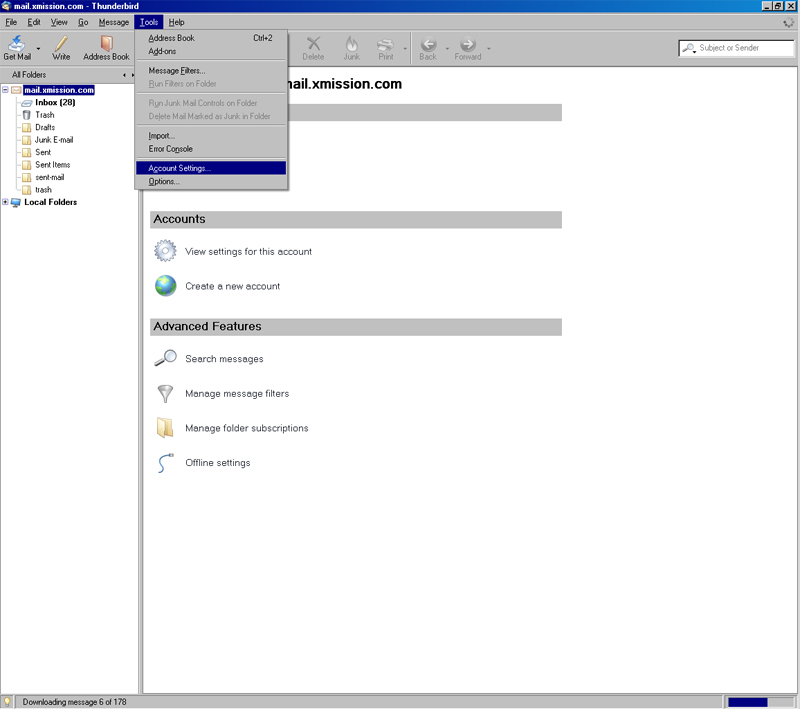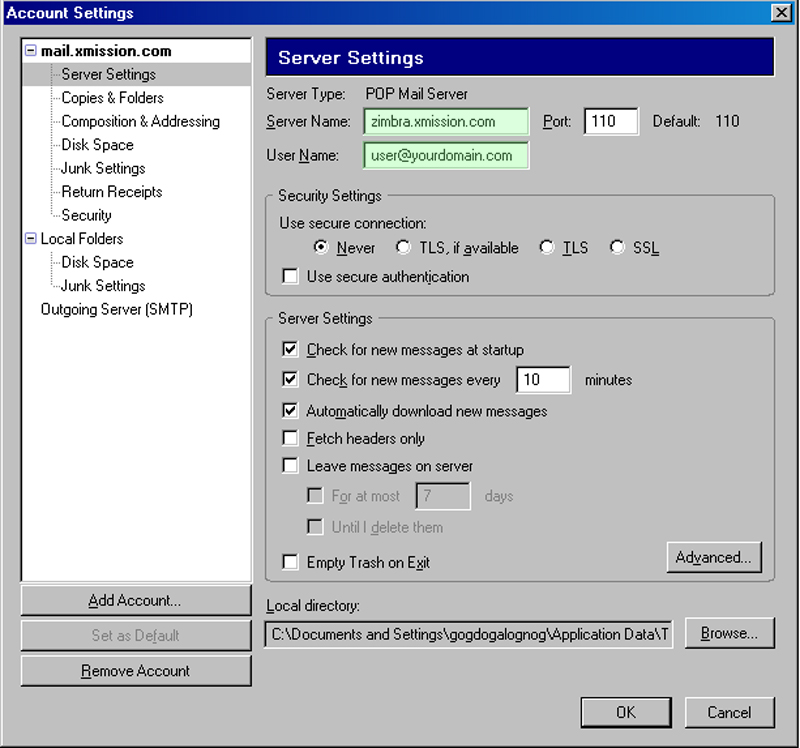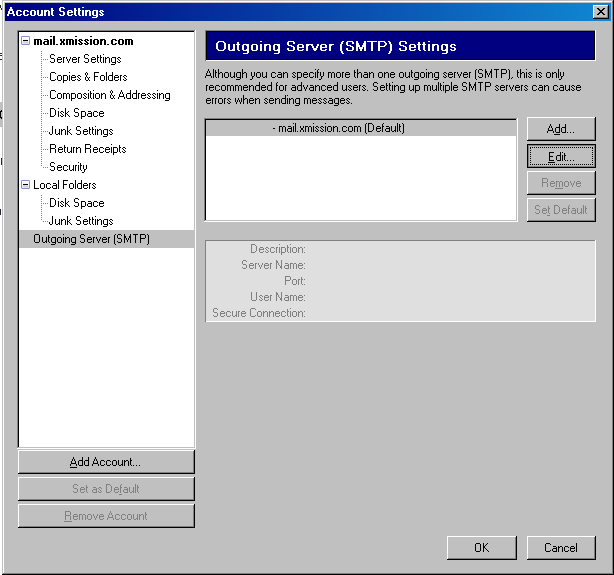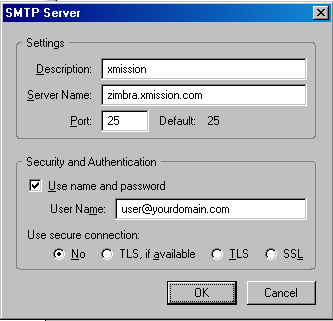Thunderbird Configuration: Difference between revisions
Jump to navigation
Jump to search
No edit summary |
No edit summary |
||
| Line 16: | Line 16: | ||
#:[[Image:ThunderbirdMigration4.jpg]] | #:[[Image:ThunderbirdMigration4.jpg]] | ||
[[Category: Zimbra]] | |||
[[Category: Troubleshooting]] | |||
Latest revision as of 15:35, 25 September 2018
- Click , go to Programs and open Thunderbird.
- In Thunderbird, click then Account Settings.
- Click .Change mail.xmission.com to zimbra.xmission.com and ensure your full email address is in the User Name field.
- Click , select mail.xmission.com and click .
- Change mail.xmission.com to zimbra.xmission.com. Check and enter your full email address below.