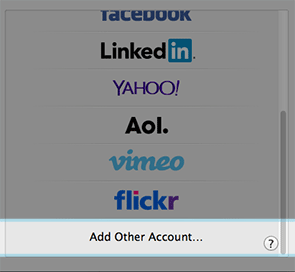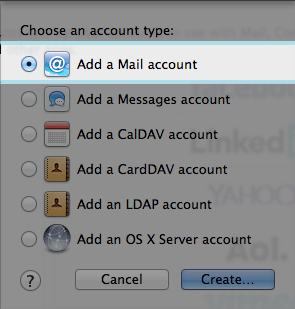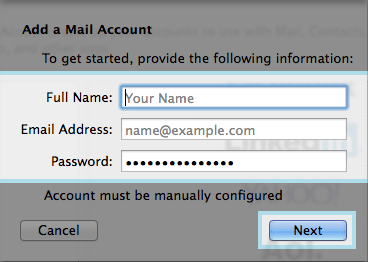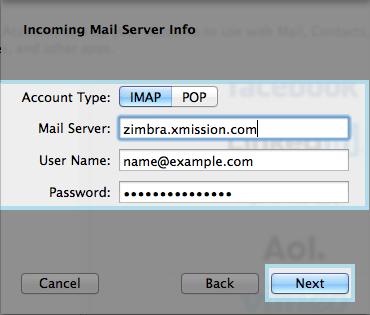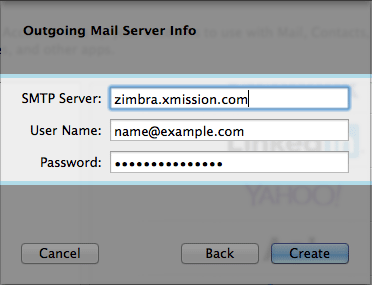Hosted Email:MacMail 7.x: Difference between revisions
Jump to navigation
Jump to search
No edit summary |
Archived article - Please upgrade to a modern version of this mail client. |
||
| Line 1: | Line 1: | ||
{{archived}} | |||
'''Archived article - Please update to a modern mail client.''' | |||
''DISCLAIMER:'' All Archived pages are for documentation for products no longer supported by the developer. XMission will not be able to support issues regarding deprecated applications. We strongly recommend upgrading to a modern mail client that is well supported and compliant with modern email standards. | |||
= Configure Mac Mail 7.X for Zimbra = | = Configure Mac Mail 7.X for Zimbra = | ||
* Click on '''APPLE ICON''' in the top menu bar | * Click on '''APPLE ICON''' in the top menu bar | ||
Revision as of 13:14, 27 March 2019
Archived article - Please update to a modern mail client.
DISCLAIMER: All Archived pages are for documentation for products no longer supported by the developer. XMission will not be able to support issues regarding deprecated applications. We strongly recommend upgrading to a modern mail client that is well supported and compliant with modern email standards.
Configure Mac Mail 7.X for Zimbra
- Click on APPLE ICON in the top menu bar
- Next choose SYSTEM PREFERENCES
- Choose INTERNET ACCOUNTS
- Select Add Other Account you will have to scroll down to see it
- Next choose Add a mail account
- Next you will want to fill in all the fields and click on NEXT
- Next you will put in the Incoming Server Information
- Account Type: - We always recommend IMAP
- Mail Server: - zimbra.xmission.com
- User Name: - your full email address
- Password: - your email password
- Next you will enter the Outgoing Server Information
- SMTP Server: - zimbra.xmission.com
- User Name: - your full email address - this is not optional
- Password: - your email password - this is not optional
- After you click on Create your account will be set up.
If you have a Zimbra Business Premium or Personal Premium account and need to configure sync for: