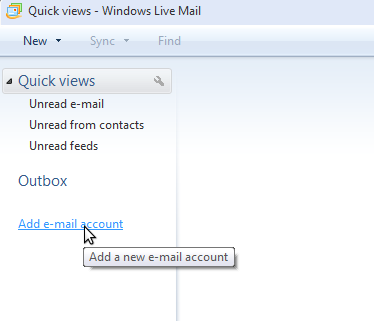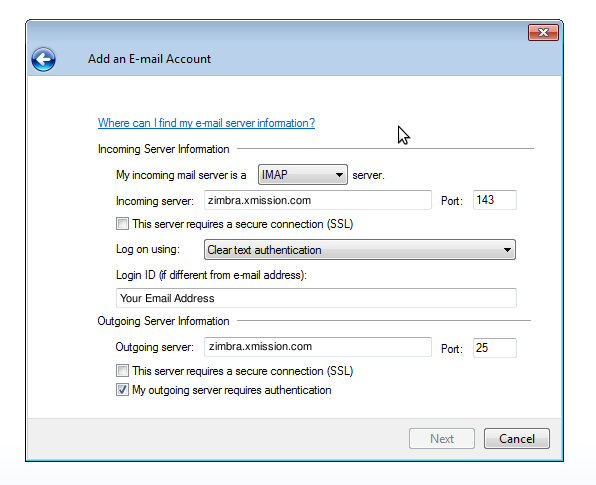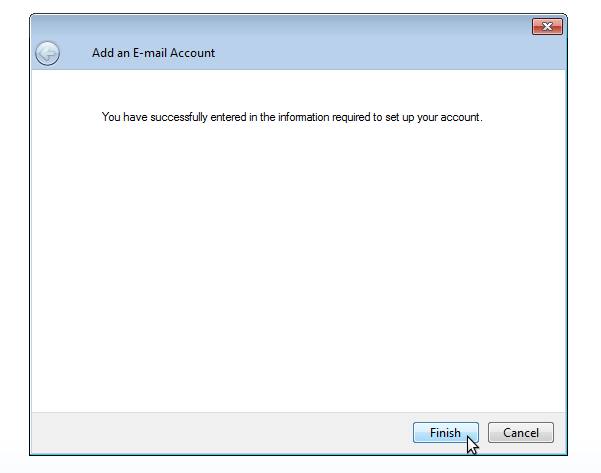Hosted Email:Windows Mail: Difference between revisions
Archived article - Please upgrade to a modern mail client. |
No edit summary |
||
| Line 1: | Line 1: | ||
{{archived}} | {{archived}} | ||
'''Archived article - Please update | '''Archived article - Please update your mail client.''' | ||
Windows Live Mail was deprecated by Microsoft in 2014. | Windows Live Mail was deprecated by Microsoft in 2014. | ||
'''DISCLAIMER:''' All Archived pages are for documentation for products no longer supported by the developer. XMission will not be able to support issues regarding deprecated applications. We strongly recommend upgrading to a current version of this mail client that is well supported and compliant with modern email standards. The Zimbra webmail interface is always up to date and well supported. Please give it a try: https://zimbra.xmission.com | |||
1. Open Windows Live Mail and click on ''Add e-mail account'' located in the left column. | 1. Open Windows Live Mail and click on ''Add e-mail account'' located in the left column. | ||
Latest revision as of 13:26, 27 March 2019
Archived article - Please update your mail client.
Windows Live Mail was deprecated by Microsoft in 2014.
DISCLAIMER: All Archived pages are for documentation for products no longer supported by the developer. XMission will not be able to support issues regarding deprecated applications. We strongly recommend upgrading to a current version of this mail client that is well supported and compliant with modern email standards. The Zimbra webmail interface is always up to date and well supported. Please give it a try: https://zimbra.xmission.com
1. Open Windows Live Mail and click on Add e-mail account located in the left column.
2. Select your preference from the My incoming mail server is a ______ server Drop down menu. Fill out the preferences to match what is shown below. The This server requires a secure connection (SSL) boxes can be checked if desired. Then click the Next button.
Note: For maximum compatibility and additional features we strongly suggest selecting IMAP as the server type.
3. Click Finish. You should now be able to send and recieve mail.