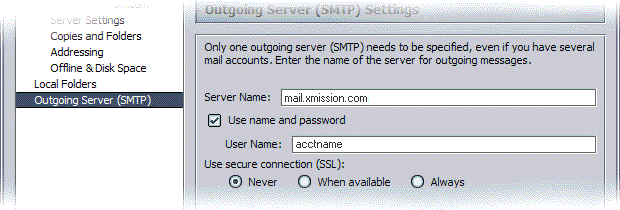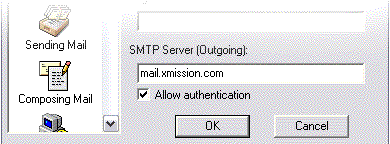Difference between revisions of "SMTP Authentication"
From XMission Wiki
| Line 1: | Line 1: | ||
| + | {{archived}} | ||
| + | |||
==Introduction== | ==Introduction== | ||
Latest revision as of 15:49, 14 January 2020
Contents
Introduction
When you're connected to XMission via dial-up, ISDN, DSL, T1, or any other means, you've been able to send email with ease. However, if you've attempted to use your email account from a location not connected to XMission, you've probably gotten an error saying "Relaying Denied". This is because XMission's mail server is protected against people who aren't subscribers using it to send outgoing email. It does this by checking to see if the computer sending the email is connected to XMission.
However, if you've attempted to use your email account from a location not connected to XMission, you probably received an error saying "Relaying Denied."
Instructions for Outlook XP
- Click on and select .
- Select .
- Click .
- Highlight your account and click .
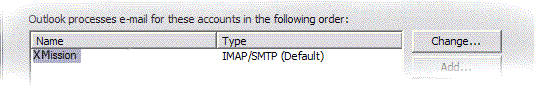
- Click .
- Put a check in .
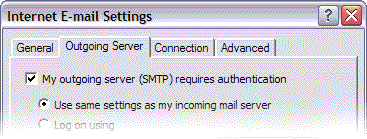
- Click .
- Click .
- Click .
Instructions for Outlook Express
- Click on and select .
- Click on the tab.
- Highlight your account, and click .
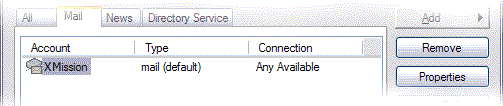
- Click on the tab
- Under , put a check in .
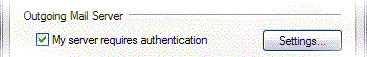
- Click
Instructions for Netscape 6.x
Instructions for Netscape 4.x
- Click and select .
- Click the plus sign by .
- click .
- Type your username in the field labeled .
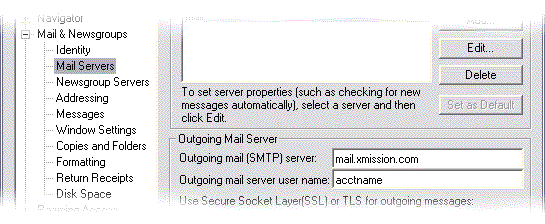
- Click .