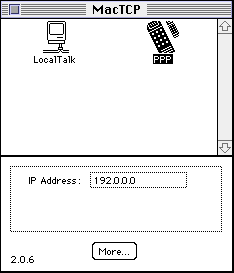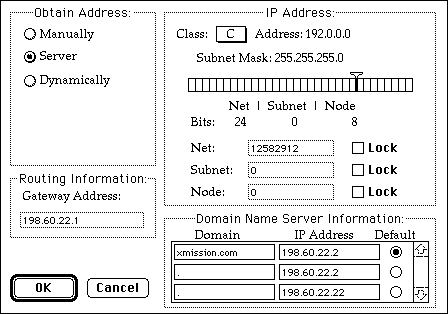MacTCP Setup: Difference between revisions
Jump to navigation
Jump to search
m Removed protection from "MacTCP Setup" |
No edit summary |
||
| Line 1: | Line 1: | ||
{{archived}} | |||
#Click on the Apple menu, go to <span class="button">Control Panels</span>, and select <span class="button">MacTCP</span>. | #Click on the Apple menu, go to <span class="button">Control Panels</span>, and select <span class="button">MacTCP</span>. | ||
#Select <span class="button">PPP</span>. | #Select <span class="button">PPP</span>. | ||