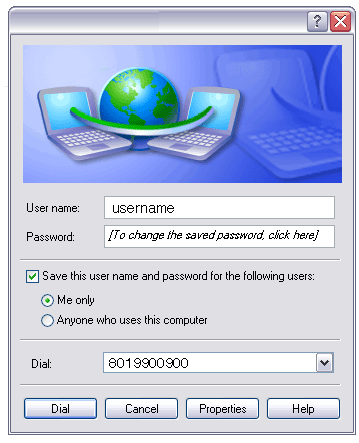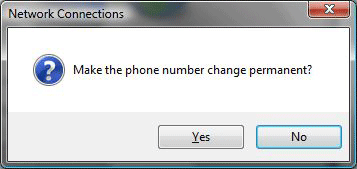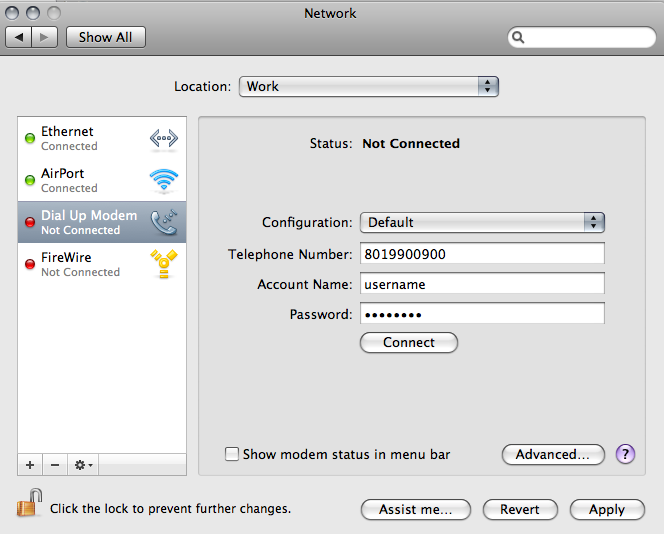Ten Digit Dialing
From XMission Wiki
Effective March 1st, 2009, you must include the area code when dialing local numbers. This will impact customers using dial-up which is why we have provided simple instructions below for how to make this change to your existing dial-up connection.
For a list of all XMission Dial-up numbers, please visit XMission Dial-up Numbers
Windows Vista & XP
- Click on your XMission Dialup Connection shortcut.
- In the "Dial" field, change the number to include your area code before the number you currently dial to connect to XMission, then click the "Dial" button.
- When prompted to make the change permanent, click "Yes".