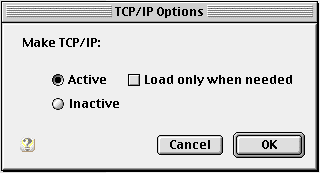TCP/IP for PPP Setup
- Click on the Apple menu, go to , and select .
- Click and select .
- Select .
- Click .
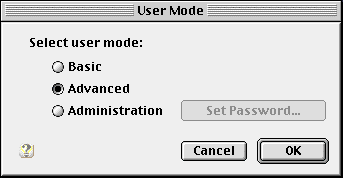
- Select from the drop-down menu beside .
- Select from the drop-down menu beside .
- In the field next to , enter...
- 198.60.22.2
- 198.60.22.22
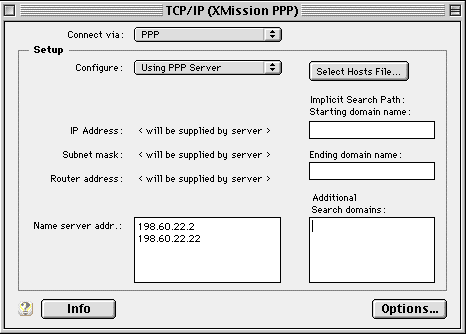
- Click .
- Select .
- Click .
- Close the TCP/IP control panel and save the changes when prompted.