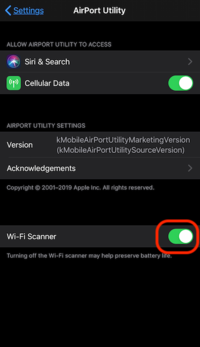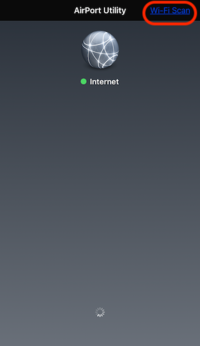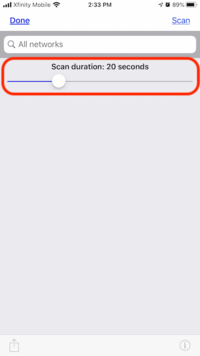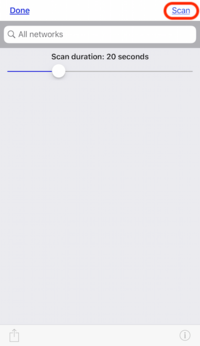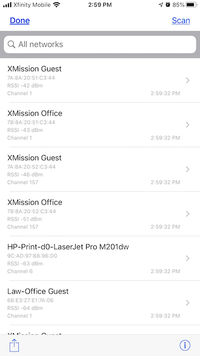WiFi Analyzer
WiFi Analyzer
Turn your phone into a optimization tool to troubleshoot and diagnose various WiFi network problems. This tool can include resolving issues such as: poor signal, dropped connections, or high latency.
Apple iOS
- On your iPhone or iPad, go to “Settings” > “Airport Utility” and enable “Wi-Fi Scanner“
- Then go to the app and tap Wi-Fi Scan on the top right-hand side corner.
- Move the slider to set the duration to 20 Seconds
- Select the Scan button to start the scan.
- Allow the app to complete its scan.
Android
Android devices have a number of available Apps in the Google Play Store. Our support staff has been using and tested the WiFi Analyzer by "Abdelrahman M. Sid"