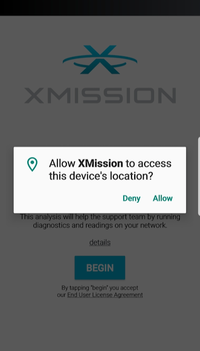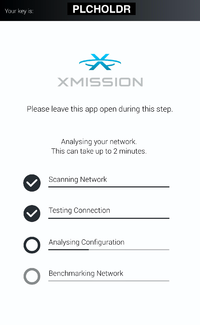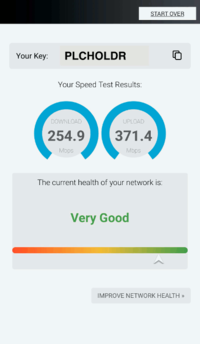XMission App
We have created a new mobile App that will allow you and XMission Support in troubleshooting your home network. Including wireless troubleshooting, network congestion, caching/streaming issues, and much more. Using our XMission App you'll be able to increase Wireless Performance and resolve common issues.
This app runs a quick two minute network diagnostic that collects simple data such as Internet Speed and Network Health. It also allows you to upload Photo's, Video's and give a XMission Support Member access to your router with just a few clicks on your mobile device. Our App is available on both Android and iOS
How to perform a Network Scan
- Once installed, launch the app – If the app asks for permission to access your location please allow it. This enables the app to gather information about the ambient wifi network.
- You'll be asked to place your device next to your router or in the area of your home you are experiencing wireless issues.
- Tap ‘Yes’ on the screen asking if you have moved your device to the correct location
- Allow the tests to complete, this normally takes up to 2 minutes, however, it could be longer on older devices
- Once the network scan is completed you'll be shown a result screen that will advise you of your current network health: