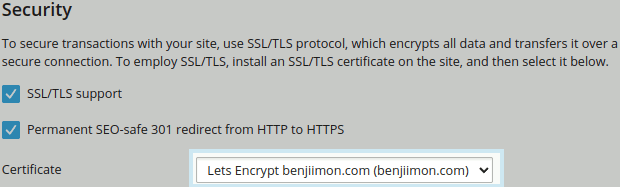File:HostingSettings-SaveCertificate.png
From XMission Wiki
HostingSettings-SaveCertificate.png (620 × 187 pixels, file size: 9 KB, MIME type: image/png)
Withing the Plesk interface's Hosting Settings section, you can review the SSL certificate settings for the website we are installing Let's Encrypt on.
File history
Click on a date/time to view the file as it appeared at that time.
| Date/Time | Thumbnail | Dimensions | User | Comment | |
|---|---|---|---|---|---|
| current | 14:38, 17 March 2023 | 620 × 187 (9 KB) | Benjii (talk | contribs) | Withing the Plesk interface's Hosting Settings section, you can review the SSL certificate settings for the website we are installing Let's Encrypt on. |
- You cannot overwrite this file.
File usage
The following page links to this file: