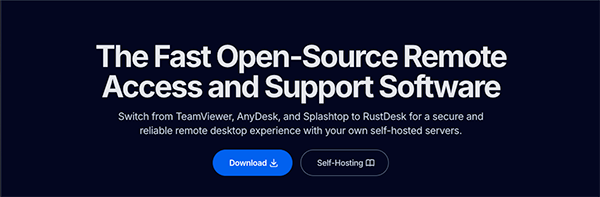Remote Desktop
Remote desktop is a technology that allows you to access and control another computer from a different location, as if you were sitting right in front of it. Imagine being able to use your home computer while you're at work or helping a friend fix their computer without physically being there. Through an internet connection, you can see the other computer's screen, move the mouse, type on the keyboard, and even transfer files, making it a convenient tool for remote work, tech support, or accessing files from afar.
While there are many remote desktop applications, including some you may have heard of like TeamViewer and AnyDesk, XMission uses Rustdesk.
Below you will find instructions on how to install Rustdesk, either on your own as you may want to use it on your own to help troubleshooting your friends or family computer issue.
Install on Mac
Below are the instructions on how to install Rustdesk on the latest version of MacOS (Sequoia 15.3)
- Visit rustdesk.com you will see the Download button - click on that.