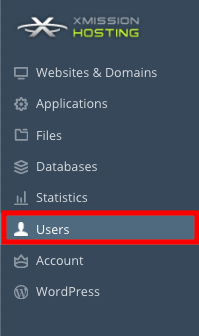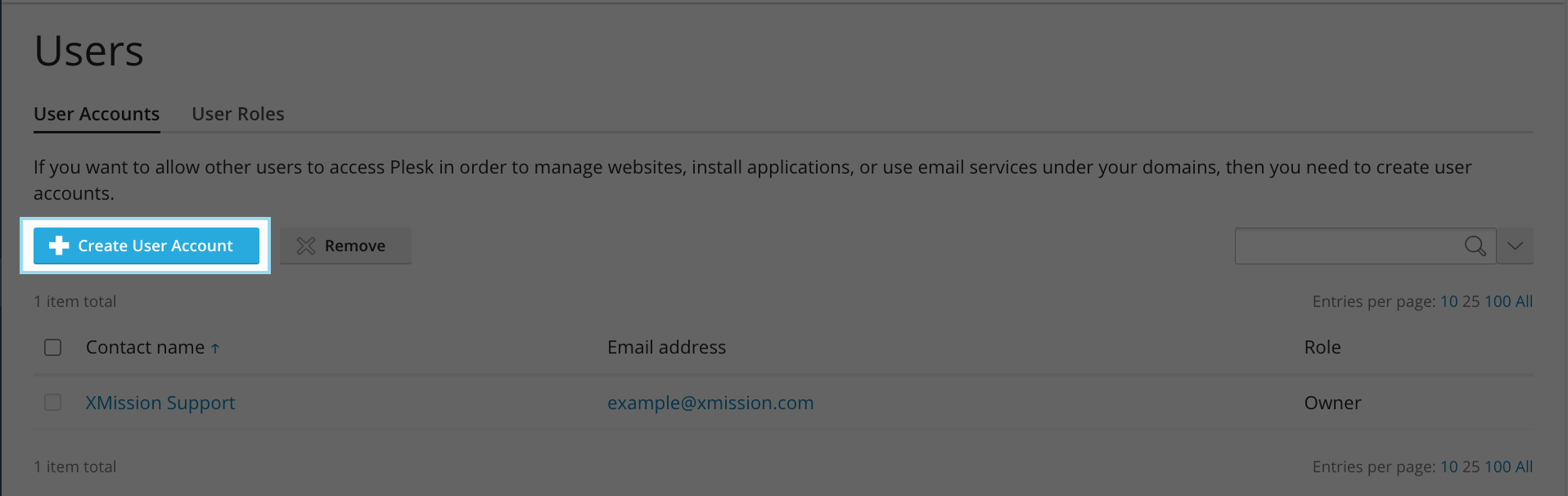Managing Domain/Users
From XMission Wiki
Plesk Unlimited Hosting: Manging Domain/Users
If you want to allow other users to access the Panel for managing websites, installed applications, or use e-mail services under your domains, then you need to create user accounts.
- From the Control Panel, click on the "Users" tab near the top of the screen.
- You will see a list of current users. In this case, there is only one -- Example Name. If you want to modify this user's role, simply click on the blue name itself. If you want to create a new user, click on button labled "Create User Account."