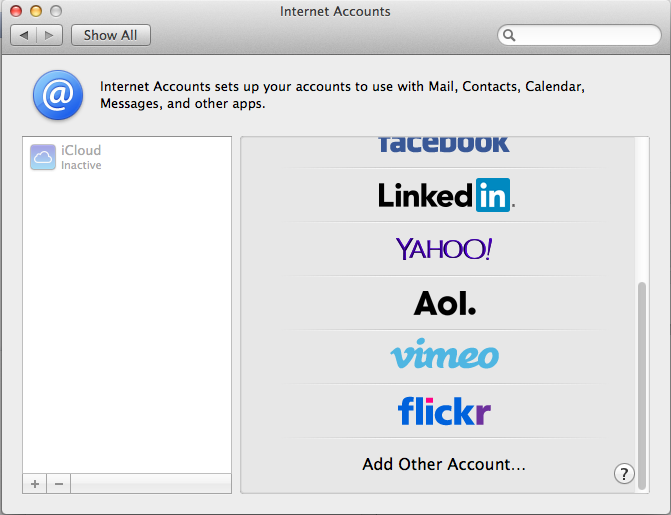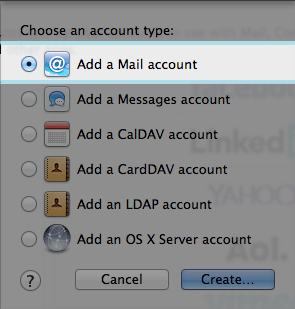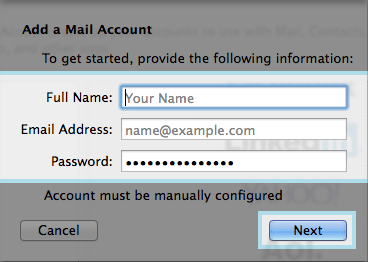Hosted Email:MacMail 7.x
Setting up Mail in 7.x
- Open the Mail App from the Dock
- Click on MAIL next to Apple icon in the top Menu Bar
- Next choose PREFERENCES
- Under the ACCOUNTS icon click the + towards the bottom left
- This will bring up the following window - you can choose Add Other Account you may have to scroll down to see it
- Next choose Add a mail account
- Next you will want to fill in all the fields and click on NEXT