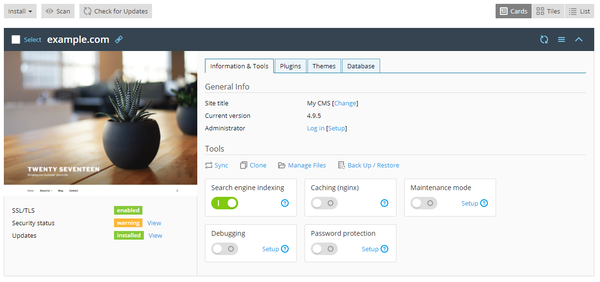WordPress Toolkit
This page is under construction
WordPress Toolkit
XMission’s Shared Hosting Platform has the WordPress Toolkit enabled on all our servers. This Toolkit is a single management interface that allows you to easily install, configure, and manage your WordPress Development.
Using the Toolkit you are able to complete:
- New WordPress installs.
- Sync/Import excising WordPress instances.
- Detach/Remove current WordPress instances.
- Migrate development from other hosts.
To get help starting Click Here
Managing WordPress Instances
Go to WordPress to see all WordPress instances hosted on the server. WordPress Toolkit groups information about each instance in a card.
To find out how to Manage your instances Click Here.
Update/Maintain WordPress
To keep your website secure, you need to regularly update the WordPress core, as well as any installed plugins and themes.
For more information on maintaining your WordPress Instance Click Here