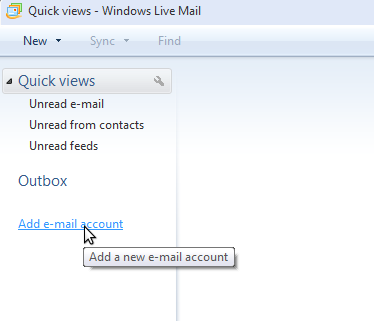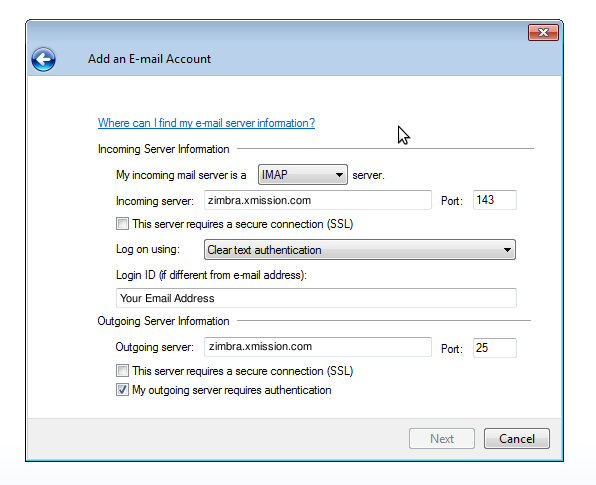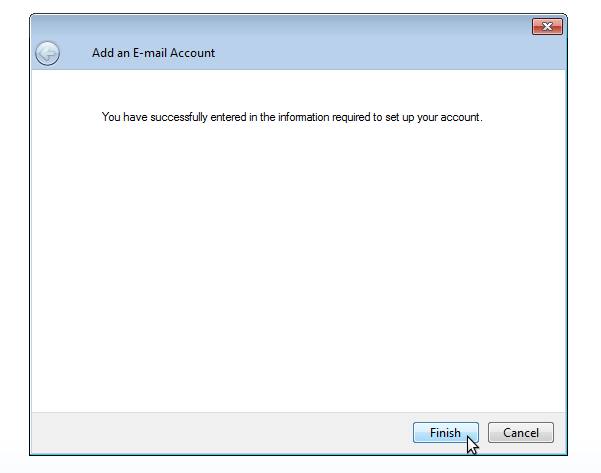Hosted Email:Windows Mail
From XMission Wiki
Archived article - Please update to a modern mail client.
Windows Live Mail was deprecated by Microsoft in 2014.
1. Open Windows Live Mail and click on Add e-mail account located in the left column.
2. Select your preference from the My incoming mail server is a ______ server Drop down menu. Fill out the preferences to match what is shown below. The This server requires a secure connection (SSL) boxes can be checked if desired. Then click the Next button.
Note: For maximum compatibility and additional features we strongly suggest selecting IMAP as the server type.
3. Click Finish. You should now be able to send and recieve mail.