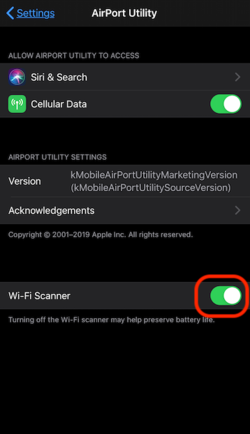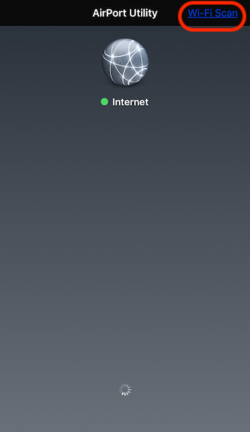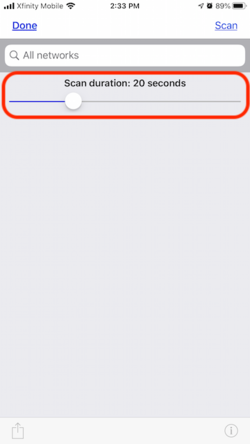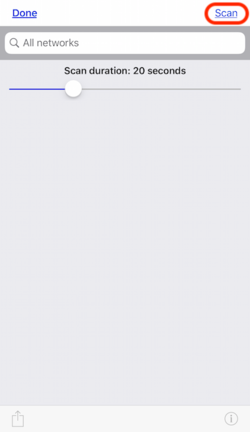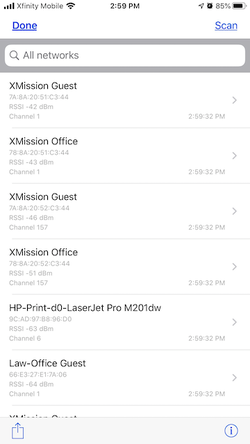WiFi Analyzer
From XMission Wiki
WiFi Analyzer
Turn your phone into a optimization tool to troubleshoot and diagnose various WiFi network problems. This tool can include resolving issues such as: poor signal, dropped connections, or high latency.
Apple iOS
Download and install the free app AirPort Utility from the App Store, following this link: ![]()
Android
Android devices have a number of available Apps in the Google Play Store. Our support staff has been using and tested the WiFi Analyzer by "Abdelrahman M. Sid"
![]()