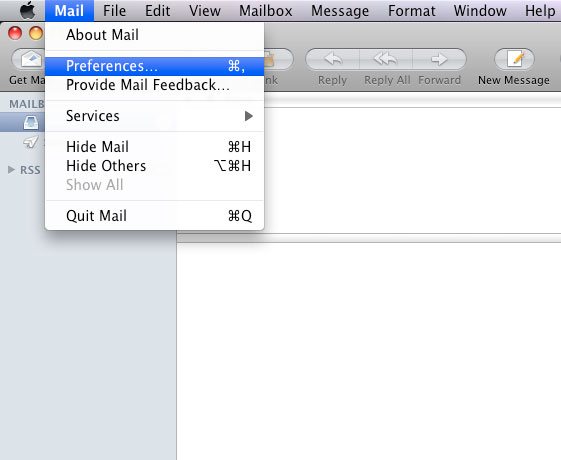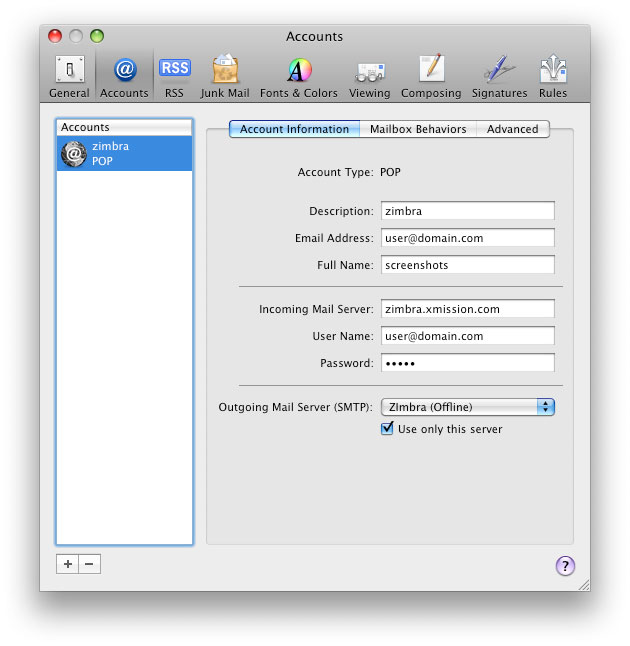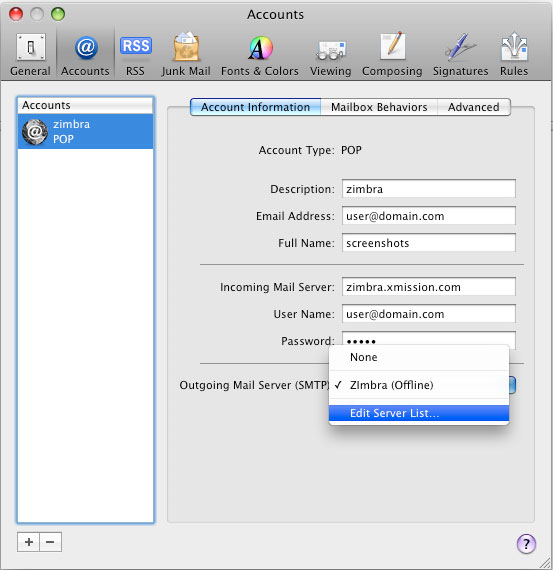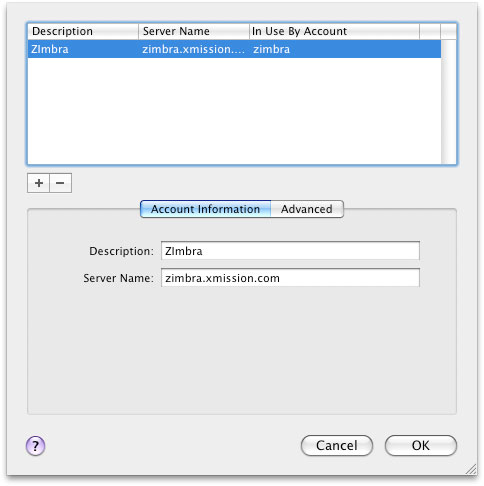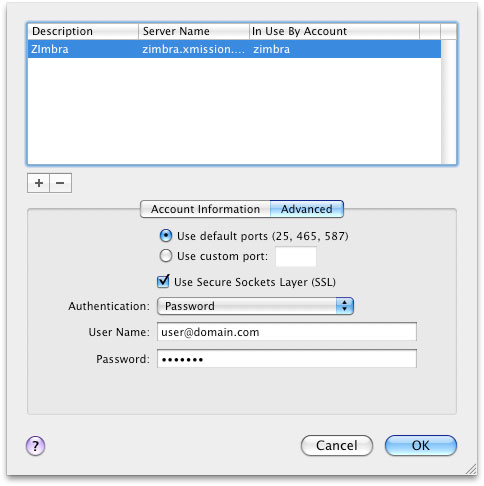Mac Mail
Redirect page
Redirect to:
- Open Mac Mail
- Click Mail, then Preferences.
- Change the Incoming Mail Server to zimbra.xmission.com, and change your username to your full email address.
- Click Outgoing mail server and select "edit server list."
- Change the Server Name to zimbra.xmission.com, and the description to Zimbra.
- Set Authentication to Password. Enter your username as your full email address, and password.