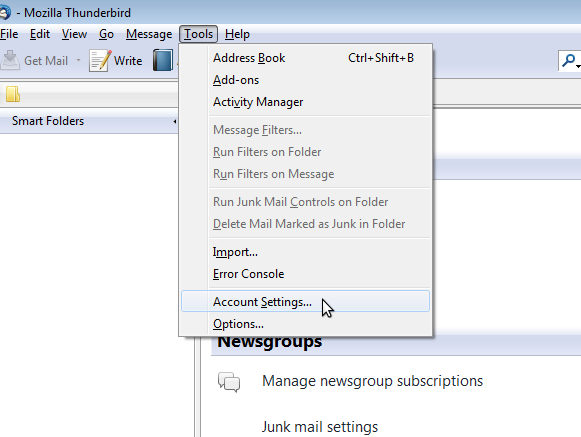Hosted Email:Thunderbird Setup
From XMission Wiki
- Open Thunderbird and click on 'Account Settings' under the 'Tools' menu.
- First click on 'Outgoing Server' at the bottom of the left column, then click the 'Add...' button as shown below.