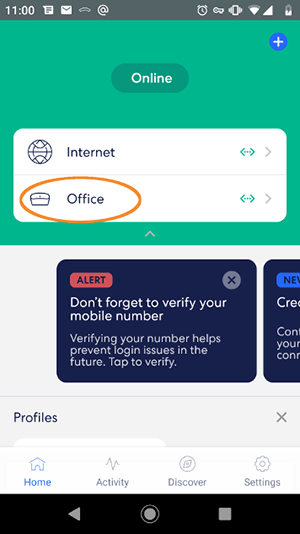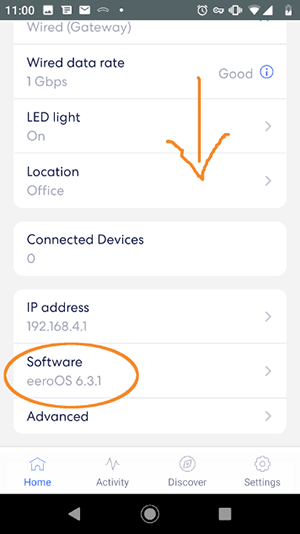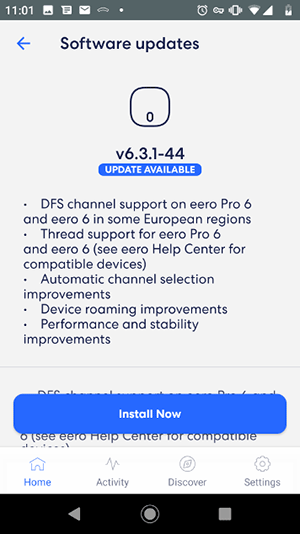Difference between revisions of "Recommended Routers/eero"
From XMission Wiki
(Created page with "== Updating Firmware == Here are some screen shots {| |- |300px || 300px || 300px |- |style="width: 300px|1: Open e...") |
(→Updating Firmware) |
||
| Line 12: | Line 12: | ||
|} | |} | ||
| + | |||
| + | Once that's updated, the eero can be moved back to XMission DHCP. Some notes: | ||
| + | |||
| + | * UTOPIA still has ~100 or so of our eero customers on their wholesale vlan. NOC has kept track of which eero-having XMission customers are on their wholesale vlan. I suggest we ask for that list and contact those customers first, and personally guide them through the process of upgrading the firmware upgrade and moving them back to XMission's DHCP vlan. | ||
| + | |||
| + | * Most eeros are sold in sets of two or three. Customers can upgrade the firmware on one or all of their eeros -- if they upgrade only one of their eeros, it has to be the one that connects directly to the ONT. After that eero is upgraded, it can then connect to XMission, and help the other eero satellite upgrade their firmware. | ||
| + | |||
| + | * This is what the DHCP log looks like when an upgraded eero gets an IP address. The first 4 lines are the eero wanting it's previous IP address -- the one it used to connect to the Internet and upgrade the firmware. After that, it gets an IP address (and more importantly, keeps it). You might notice the eero runs through the DISCOVER, OFFER, REQUEST, ACK process twice. This is normal for eeros, it has two ethernet ports, so it runs through the DHCP process twice.......because apparently nobody could figure out a better way to program these things. | ||
| + | |||
| + | <pre> | ||
| + | garlicky@dhcp01:~$ grep 48:dd:0c:eb:97:c0 /var/log/dhcpd.log | ||
| + | Aug 17 10:54:16 dhcp01 dhcpd[25673]: DHCPREQUEST for 207.135.136.18 from 48:dd:0c:eb:97:c0 via 166.70.255.53: wrong network. | ||
| + | Aug 17 10:54:16 dhcp01 dhcpd[25673]: DHCPNAK on 207.135.136.18 to 48:dd:0c:eb:97:c0 via 166.70.255.53 | ||
| + | Aug 17 10:54:23 dhcp01 dhcpd[25673]: DHCPREQUEST for 207.135.136.18 from 48:dd:0c:eb:97:c0 via 166.70.255.53: wrong network. | ||
| + | Aug 17 10:54:23 dhcp01 dhcpd[25673]: DHCPNAK on 207.135.136.18 to 48:dd:0c:eb:97:c0 via 166.70.255.53 | ||
| + | Aug 17 10:54:38 dhcp01 dhcpd[25673]: DHCPDISCOVER from 48:dd:0c:eb:97:c0 via 166.70.255.53 | ||
| + | Aug 17 10:54:39 dhcp01 dhcpd[25673]: DHCPOFFER on 204.228.138.79 to 48:dd:0c:eb:97:c0 (eero) via 166.70.255.53 | ||
| + | Aug 17 10:55:11 dhcp01 dhcpd[25673]: DHCPDISCOVER from 48:dd:0c:eb:97:c0 (eero) via 166.70.255.53 | ||
| + | Aug 17 10:55:11 dhcp01 dhcpd[25673]: DHCPOFFER on 204.228.138.79 to 48:dd:0c:eb:97:c0 (eero) via 166.70.255.53 | ||
| + | Aug 17 10:55:12 dhcp01 dhcpd[25673]: DHCPREQUEST for 204.228.138.79 (166.70.3.12) from 48:dd:0c:eb:97:c0 (eero) via 166.70.255.53 | ||
| + | Aug 17 10:55:12 dhcp01 dhcpd[25673]: DHCPACK on 204.228.138.79 to 48:dd:0c:eb:97:c0 (eero) via 166.70.255.53 | ||
| + | </pre> | ||
| + | |||
| + | Bottom line: eero asks for the same IP twice. If the eero doesn't get stuck requesting the IP every 45-60 seconds, and the eero has a solid white LED light, then the firmware upgrade worked. | ||
Revision as of 17:01, 17 August 2021
Updating Firmware
Here are some screen shots
Once that's updated, the eero can be moved back to XMission DHCP. Some notes:
- UTOPIA still has ~100 or so of our eero customers on their wholesale vlan. NOC has kept track of which eero-having XMission customers are on their wholesale vlan. I suggest we ask for that list and contact those customers first, and personally guide them through the process of upgrading the firmware upgrade and moving them back to XMission's DHCP vlan.
- Most eeros are sold in sets of two or three. Customers can upgrade the firmware on one or all of their eeros -- if they upgrade only one of their eeros, it has to be the one that connects directly to the ONT. After that eero is upgraded, it can then connect to XMission, and help the other eero satellite upgrade their firmware.
- This is what the DHCP log looks like when an upgraded eero gets an IP address. The first 4 lines are the eero wanting it's previous IP address -- the one it used to connect to the Internet and upgrade the firmware. After that, it gets an IP address (and more importantly, keeps it). You might notice the eero runs through the DISCOVER, OFFER, REQUEST, ACK process twice. This is normal for eeros, it has two ethernet ports, so it runs through the DHCP process twice.......because apparently nobody could figure out a better way to program these things.
garlicky@dhcp01:~$ grep 48:dd:0c:eb:97:c0 /var/log/dhcpd.log Aug 17 10:54:16 dhcp01 dhcpd[25673]: DHCPREQUEST for 207.135.136.18 from 48:dd:0c:eb:97:c0 via 166.70.255.53: wrong network. Aug 17 10:54:16 dhcp01 dhcpd[25673]: DHCPNAK on 207.135.136.18 to 48:dd:0c:eb:97:c0 via 166.70.255.53 Aug 17 10:54:23 dhcp01 dhcpd[25673]: DHCPREQUEST for 207.135.136.18 from 48:dd:0c:eb:97:c0 via 166.70.255.53: wrong network. Aug 17 10:54:23 dhcp01 dhcpd[25673]: DHCPNAK on 207.135.136.18 to 48:dd:0c:eb:97:c0 via 166.70.255.53 Aug 17 10:54:38 dhcp01 dhcpd[25673]: DHCPDISCOVER from 48:dd:0c:eb:97:c0 via 166.70.255.53 Aug 17 10:54:39 dhcp01 dhcpd[25673]: DHCPOFFER on 204.228.138.79 to 48:dd:0c:eb:97:c0 (eero) via 166.70.255.53 Aug 17 10:55:11 dhcp01 dhcpd[25673]: DHCPDISCOVER from 48:dd:0c:eb:97:c0 (eero) via 166.70.255.53 Aug 17 10:55:11 dhcp01 dhcpd[25673]: DHCPOFFER on 204.228.138.79 to 48:dd:0c:eb:97:c0 (eero) via 166.70.255.53 Aug 17 10:55:12 dhcp01 dhcpd[25673]: DHCPREQUEST for 204.228.138.79 (166.70.3.12) from 48:dd:0c:eb:97:c0 (eero) via 166.70.255.53 Aug 17 10:55:12 dhcp01 dhcpd[25673]: DHCPACK on 204.228.138.79 to 48:dd:0c:eb:97:c0 (eero) via 166.70.255.53
Bottom line: eero asks for the same IP twice. If the eero doesn't get stuck requesting the IP every 45-60 seconds, and the eero has a solid white LED light, then the firmware upgrade worked.