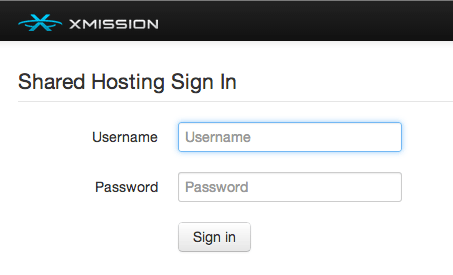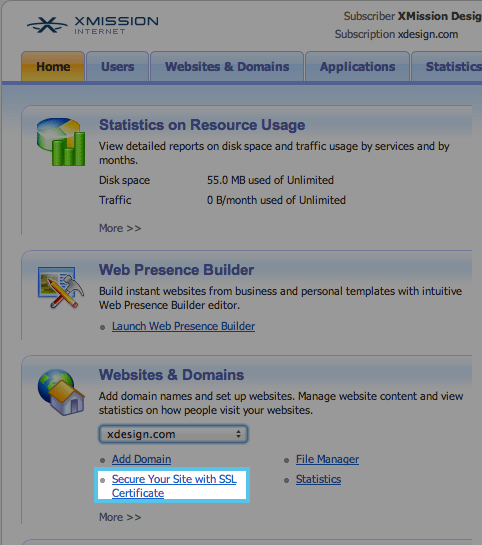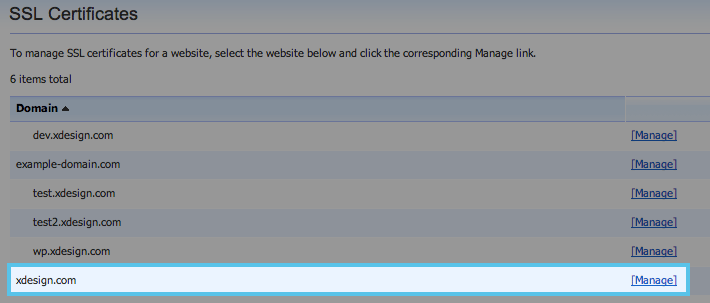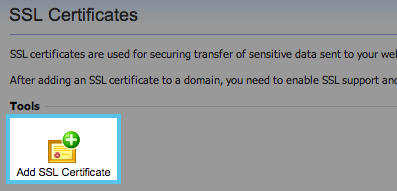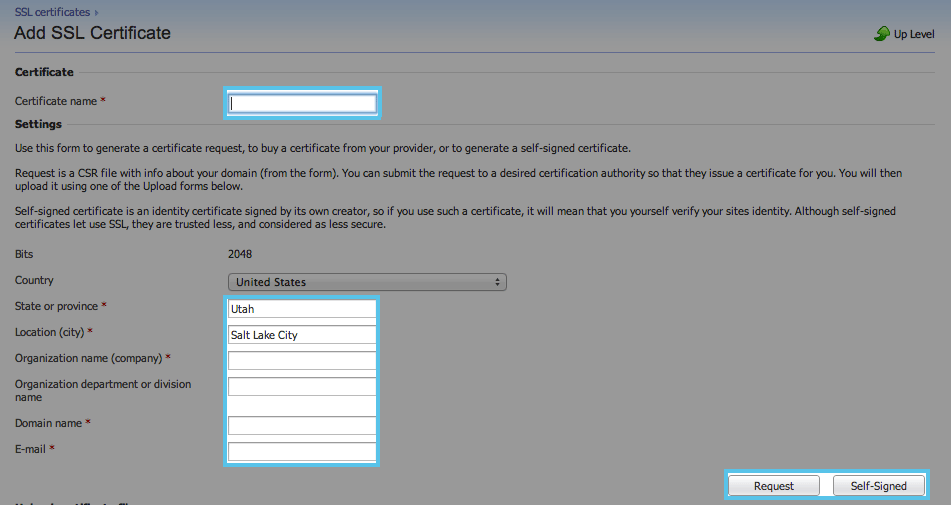Secure Your Sites
How to create a CSR
If you want to secure your site you will first need a CSR (Certificate Signing Request) - so how do you create one? Below are the instructions for our Cloud and Unlimited Hosting customers - if you do not have a Cloud or Unlimited Hosting package with us and will require a CSR please give us a call and we can help you out.
- First log into your account at http://hosting.xmission.com
- Next Choose Secure your site with SSL Certificate you will find this under Websites & Domains
- From the next page choose the domain you will be adding your SSL Certificate to and then click on manage
- Next click on the Add SSL Certificate button
- Finally fill in the required fields
- Certificate name - be sure to add a name for this CSR so you can recognize it later.
- State or province - the state in which your business is located
- Location(city) - the city in which your business is located
- Domain name - this is important if you want your site to use www then make sure to include this in the domain name field - if your site will not use www then just put the domain name.
- E-mail - the email address associated with your domain name
Next you will choose Request or Self-Signed
Request will be used if you plan on purchasing a SSL Certificate from us - we can then use the CSR you just created to create your SSL Certificate - these two pieces of information go hand in hand to create your SSL Certificate and your Private Key.
Self-Signed will be used if you are not going to purchase a SSL but want your site to be secure - although Self-Signed certificates let you use SSL, they are trusted less, and considered as less secure.