File list
From XMission Wiki
This special page shows all uploaded files.
First page |
Previous page |
Next page |
Last page |
| Date | Name | Thumbnail | Size | User | Description | Versions |
|---|---|---|---|---|---|---|
| 08:53, 8 June 2022 | Preferredtimeframe.png (file) | 89 KB | Danzmo | 2 | ||
| 08:48, 8 June 2022 | XMpbx addqueue.png (file) | 121 KB | Danzmo | 2 | ||
| 08:45, 8 June 2022 | Dialpadmenu2.png (file) | 135 KB | Danzmo | 2 | ||
| 08:43, 8 June 2022 | Menuprompt2.png (file) |  |
98 KB | Danzmo | 2 | |
| 08:42, 8 June 2022 | Menuprompt.png (file) | 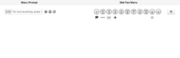 |
80 KB | Danzmo | 2 | |
| 08:41, 8 June 2022 | Newattendant.png (file) | 61 KB | Danzmo | 2 | ||
| 08:40, 8 June 2022 | Timeframe.png (file) | 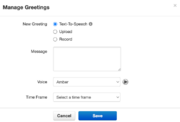 |
75 KB | Danzmo | 3 | |
| 08:33, 8 June 2022 | UploadVoicemail.png (file) |  |
278 KB | Danzmo | 2 | |
| 08:32, 8 June 2022 | UploadedProfile.png (file) |  |
180 KB | Danzmo | 2 | |
| 08:29, 8 June 2022 | UploadProfile.png (file) | 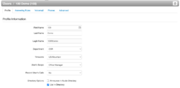 |
158 KB | Danzmo | 2 | |
| 08:26, 8 June 2022 | Manageuser.png (file) |  |
182 KB | Danzmo | 2 | |
| 16:36, 3 June 2022 | Callhistory.png (file) | 23 KB | Regnistel | 1 | ||
| 16:35, 3 June 2022 | E911.png (file) |  |
58 KB | Regnistel | 1 | |
| 16:35, 3 June 2022 | Faxaccounts.png (file) | 24 KB | Regnistel | 1 | ||
| 16:34, 3 June 2022 | Phonehardware.png (file) |  |
53 KB | Regnistel | 1 | |
| 16:34, 3 June 2022 | Sms.png (file) | 26 KB | Regnistel | 1 | ||
| 16:34, 3 June 2022 | Phonenumbers.png (file) |  |
51 KB | Regnistel | 1 | |
| 16:32, 3 June 2022 | Musiconhold.png (file) | 26 KB | Regnistel | 1 | ||
| 16:32, 3 June 2022 | Addmusic.png (file) | 11 KB | Regnistel | 1 | ||
| 16:31, 3 June 2022 | Specifieddates.png (file) |  |
22 KB | Regnistel | 1 | |
| 16:31, 3 June 2022 | Daysoftheweek.png (file) |  |
46 KB | Regnistel | 1 | |
| 16:30, 3 June 2022 | Nametimeframe.png (file) | 17 KB | Regnistel | 1 | ||
| 16:30, 3 June 2022 | Addtimeframe.png (file) | 11 KB | Regnistel | 1 | ||
| 16:30, 3 June 2022 | Clickontimeframes.png (file) | 22 KB | Regnistel | 1 | ||
| 16:47, 2 June 2022 | Saveagent.png (file) |  |
46 KB | Regnistel | 1 | |
| 16:45, 2 June 2022 | Addagent.png (file) |  |
15 KB | Regnistel | 1 | |
| 16:45, 2 June 2022 | Personicon.png (file) | 4 KB | Regnistel | 1 | ||
| 16:44, 2 June 2022 | Callqueuetreatment.png (file) |  |
32 KB | Regnistel | 1 | |
| 16:40, 2 June 2022 | Inqueueoptions.png (file) | 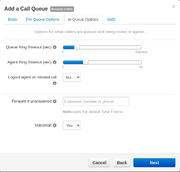 |
38 KB | Regnistel | 1 | |
| 16:39, 2 June 2022 | Prequeueoptions.png (file) | 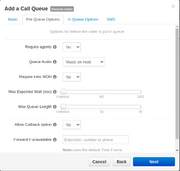 |
43 KB | Regnistel | 1 | |
| 15:23, 2 June 2022 | Callqueues.png (file) | 26 KB | Regnistel | 1 | ||
| 15:22, 2 June 2022 | Treatment.png (file) |  |
22 KB | Regnistel | 1 | |
| 15:20, 2 June 2022 | Edit.png (file) | 5 KB | Regnistel | 1 | ||
| 15:18, 2 June 2022 | Inventory.png (file) | 22 KB | Regnistel | 1 | ||
| 16:31, 1 June 2022 | Dialpadmenu.png (file) | 10 KB | Regnistel | 1 | ||
| 15:58, 1 June 2022 | Menudialbutton.png (file) |  |
38 KB | Regnistel | 1 | |
| 15:52, 1 June 2022 | Attendant.png (file) | 18 KB | Regnistel | 1 | ||
| 15:50, 1 June 2022 | Addconference.png (file) | 19 KB | Regnistel | 1 | ||
| 15:50, 1 June 2022 | Conference.png (file) | 24 KB | Regnistel | 1 | ||
| 15:49, 1 June 2022 | Advanced.png (file) | 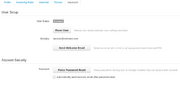 |
41 KB | Regnistel | 1 | |
| 15:43, 1 June 2022 | UploadPhone.png (file) | 12 KB | Regnistel | 1 | ||
| 15:35, 1 June 2022 | Requiredfield.png (file) |  |
48 KB | Regnistel | 1 | |
| 15:34, 1 June 2022 | Answering rules.png (file) | 11 KB | Regnistel | 1 | ||
| 15:26, 1 June 2022 | AddUsers.png (file) | 22 KB | Regnistel | 1 | ||
| 17:51, 5 May 2022 | TrustedDevices.png (file) |  |
42 KB | Benjii | Trust devices can be reviewed and have their trust revoked in this section of the Zimbra Modern interface's settings. | 1 |
| 17:50, 5 May 2022 | OneTimePasscode.png (file) |  |
42 KB | Benjii | Locating the one time codes in the Zimbra Modern interface. | 1 |
| 17:50, 5 May 2022 | OneTimeCodes.png (file) | 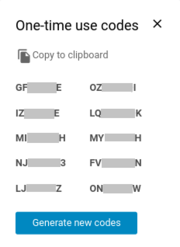 |
12 KB | Benjii | The 2FA settings on the Modern interface will allow the user of one time passcodes that are presented in this format. | 1 |
| 17:49, 5 May 2022 | HowToTrust.png (file) | 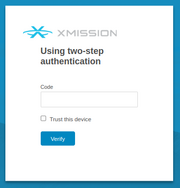 |
23 KB | Benjii | When logging in to the website, it will ask for a code from the authentication app. | 1 |
| 17:48, 5 May 2022 | GoogleAuth-02.jpg (file) |  |
135 KB | Benjii | The Google Authenticator app will prompt to either put in the key or to scan the QR code. | 1 |
| 17:45, 5 May 2022 | GoogleAuth-01.jpg (file) |  |
147 KB | Benjii | Brand new google authentication app page to begin the setup process. | 1 |
First page |
Previous page |
Next page |
Last page |