File list
From XMission Wiki
This special page shows all uploaded files.
First page |
Previous page |
Next page |
Last page |
| Date | Name | Thumbnail | Size | User | Description | Versions |
|---|---|---|---|---|---|---|
| 16:40, 16 January 2013 | 1zimbrafolder2.png (file) | 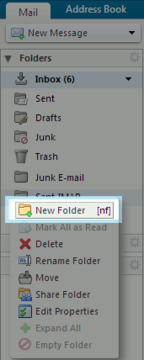 |
10 KB | Cyeates | 1 | |
| 12:43, 4 April 2017 | 1zimbraforward.png (file) | 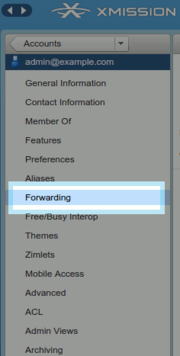 |
8 KB | Boom | 2 | |
| 15:04, 17 January 2013 | 1zimbrajunk1.png (file) | 8 KB | Cyeates | 1 | ||
| 15:04, 17 January 2013 | 1zimbrajunk2.png (file) | 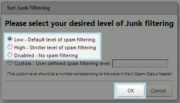 |
9 KB | Cyeates | 1 | |
| 15:04, 17 January 2013 | 1zimbrajunk3.png (file) | 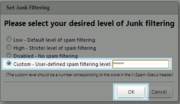 |
9 KB | Cyeates | 1 | |
| 15:43, 16 January 2013 | 1zimbramessageoptions.png (file) | 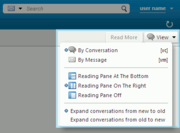 |
8 KB | Cyeates | 1 | |
| 16:16, 16 January 2013 | 1zimbraquota1.png (file) | 4 KB | Cyeates | 1 | ||
| 16:16, 16 January 2013 | 1zimbraquota2.png (file) | 6 KB | Cyeates | 1 | ||
| 16:04, 16 January 2013 | 1zimbrasearch.png (file) | 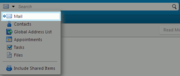 |
7 KB | Cyeates | 1 | |
| 16:30, 16 January 2013 | 1zimbrasearch2.png (file) | 6 KB | Cyeates | 1 | ||
| 14:06, 17 January 2013 | 1zimbrasearchcontacts.png (file) | 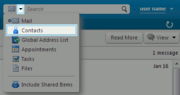 |
9 KB | Cyeates | 1 | |
| 15:32, 16 January 2013 | 1zimbratabs.png (file) |  |
19 KB | Cyeates | 1 | |
| 13:26, 17 January 2013 | 1zimbratag1.png (file) | 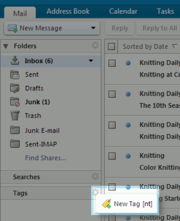 |
12 KB | Cyeates | 1 | |
| 13:26, 17 January 2013 | 1zimbratag2.png (file) | 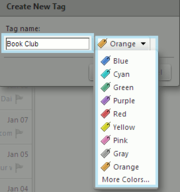 |
9 KB | Cyeates | 1 | |
| 14:29, 17 January 2013 | 1zimbravacation1.png (file) | 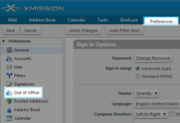 |
14 KB | Cyeates | 1 | |
| 14:30, 17 January 2013 | 1zimbravacation2.png (file) |  |
20 KB | Cyeates | 1 | |
| 15:38, 17 January 2013 | 1zimbravacationnew.png (file) |  |
20 KB | Cyeates | 1 | |
| 12:46, 19 January 2010 | 2003-1 tools-accounts.png (file) | 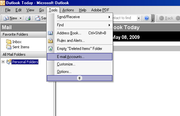 |
48 KB | Leach | 1 | |
| 12:48, 19 January 2010 | 2003-2 add-vieworchange.png (file) |  |
83 KB | Leach | 1 | |
| 12:48, 19 January 2010 | 2003-3 add-accounts.png (file) |  |
29 KB | Leach | 1 | |
| 12:48, 19 January 2010 | 2003-4 add-general.png (file) |  |
39 KB | Leach | 1 | |
| 12:48, 19 January 2010 | 2003-5 add-SMTPauth.png (file) |  |
25 KB | Leach | 1 | |
| 19:03, 19 January 2010 | 2007-1.png (file) | 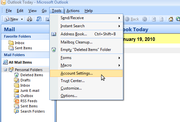 |
34 KB | Leach | 1 | |
| 19:03, 19 January 2010 | 2007-2.png (file) | 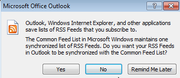 |
10 KB | Leach | 1 | |
| 19:03, 19 January 2010 | 2007-3.png (file) |  |
13 KB | Leach | 1 | |
| 19:03, 19 January 2010 | 2007-4.png (file) |  |
13 KB | Leach | 1 | |
| 19:18, 19 January 2010 | 2007-5.png (file) | 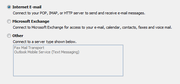 |
9 KB | Leach | 1 | |
| 19:03, 19 January 2010 | 2007-6.png (file) | 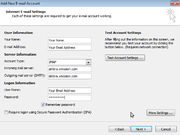 |
26 KB | Leach | 1 | |
| 14:05, 20 January 2010 | 2007-7.png (file) |  |
13 KB | Leach | 1 | |
| 19:04, 19 January 2010 | 2007-8.png (file) |  |
58 KB | Leach | 1 | |
| 13:58, 20 January 2010 | 2010-1.png (file) |  |
37 KB | Leach | 1 | |
| 13:58, 20 January 2010 | 2010-2.png (file) |  |
13 KB | Leach | 1 | |
| 13:58, 20 January 2010 | 2010-3.png (file) |  |
15 KB | Leach | 1 | |
| 13:58, 20 January 2010 | 2010-4.png (file) |  |
17 KB | Leach | 1 | |
| 13:59, 20 January 2010 | 2010-5.png (file) |  |
26 KB | Leach | 1 | |
| 13:59, 20 January 2010 | 2010-6.png (file) |  |
13 KB | Leach | 1 | |
| 13:59, 20 January 2010 | 2010-7.png (file) |  |
59 KB | Leach | 1 | |
| 15:14, 19 March 2013 | 2013zimbraoutlook.png (file) |  |
39 KB | Cyeates | 1 | |
| 16:06, 9 November 2012 | 22dlinkpppoe.png (file) | 7 KB | Cyeates | 1 | ||
| 16:06, 9 November 2012 | 23dlinkpppoe.png (file) |  |
15 KB | Cyeates | 1 | |
| 16:07, 9 November 2012 | 24dlinkpppoe.png (file) | 10 KB | Cyeates | 1 | ||
| 15:54, 5 May 2022 | 2FA-01-Setup.png (file) | 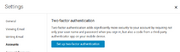 |
27 KB | Benjii | Using the Zimbra Modern interface the window to setup Two-Factor authentication looks like this. | 1 |
| 15:55, 5 May 2022 | 2FA-02-Setup-PassConfirmation.png (file) | 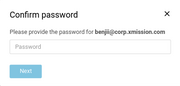 |
11 KB | Benjii | Password prompt that occurs after initiating the 2FA setup. | 1 |
| 15:56, 5 May 2022 | 2FA-03-Setup-InstallAuthApp.png (file) | 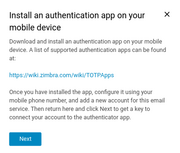 |
26 KB | Benjii | Prompt to install an authentication app to use in conjunction with Zimbra's 2FA service. | 1 |
| 17:35, 5 May 2022 | 2FA-04-ConnectQR.png (file) | 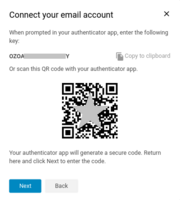 |
26 KB | Benjii | Authentication app can be connected to the 2FA service by entering a key or easily scanning a QR code. | 1 |
| 17:36, 5 May 2022 | 2FA-05-Setup-EnterAuthCode.png (file) | 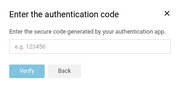 |
11 KB | Benjii | To confirm the authentication app is successfully connected, enter the code generated by the app. | 1 |
| 17:37, 5 May 2022 | 2FA-06-Setup-Successful.png (file) | 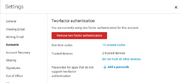 |
37 KB | Benjii | After successfully verifying you will be presented with a completion screen looking like this. | 1 |
| 16:09, 16 September 2010 | 2 bottom arrow.png (file) | 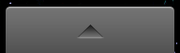 |
2 KB | Leach | 1 | |
| 10:27, 15 May 2009 | 2account info.jpg (file) |  |
48 KB | Gatsby | 1 | |
| 12:29, 8 June 2020 | 2adddomainalias.png (file) |  |
62 KB | Danzmo | 4 |
First page |
Previous page |
Next page |
Last page |