Search results
From XMission Wiki
Create the page "Zimbra" on this wiki! See also the search results found.
Page title matches
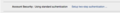
File:2fa XM Zimbra AccountSecurity.png (579 × 64 (15 KB)) - 11:50, 21 March 2017
File:2fa XM Zimbra Begin Setup.png Two-factor Authentication Zimbra Begin Setup(507 × 293 (49 KB)) - 11:51, 21 March 2017
File:2fa XM Zimbra code example.png Two-factor Authentication Zimbra code example(507 × 295 (29 KB)) - 11:53, 21 March 2017
File:Xm zimbra small.jpg (800 × 295 (50 KB)) - 13:00, 29 April 2009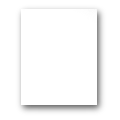
File:Zimbra desktop.flv (28.68 MB) - 16:05, 28 July 2010
File:IOS6-zimbra-account-configured.png (241 × 360 (50 KB)) - 18:15, 10 October 2012File:Zimbra Wizard Step1.PNG (641 × 506 (58 KB)) - 17:14, 8 November 2017File:Zimbra Wizard Step2.PNG (644 × 504 (48 KB)) - 17:15, 8 November 2017File:Zimbra Wizard Step3.PNG (639 × 501 (33 KB)) - 17:15, 8 November 2017File:Zimbra Wizard Step4.PNG (646 × 503 (54 KB)) - 17:15, 8 November 2017
File:Zimbra Signatures.png (215 × 386 (9 KB)) - 15:27, 11 February 2014
File:Zimbra Signatures 2.png (905 × 471 (19 KB)) - 15:33, 11 February 2014
File:Zimbra changePassword 2.png (506 × 305 (13 KB)) - 13:12, 13 February 2014
File:Zimbra-wiki-ad.png (160 × 420 (14 KB)) - 12:57, 9 December 2014
File:Ios-zimbra-premium-1.png (310 × 544 (29 KB)) - 12:05, 1 July 2015
File:Ios-zimbra-premium-2.png (310 × 544 (23 KB)) - 12:08, 1 July 2015
File:Ios-zimbra-premium-3.png (310 × 544 (33 KB)) - 12:08, 1 July 2015
File:Ios-zimbra-premium-4.png (310 × 544 (33 KB)) - 12:08, 1 July 2015
File:Ios-zimbra-premium-5.png (310 × 544 (28 KB)) - 12:08, 1 July 2015
File:Ios-zimbra-base-1.png (310 × 544 (30 KB)) - 08:28, 2 July 2015
Page text matches

File:2fa XM Zimbra Begin Setup.png Two-factor Authentication Zimbra Begin Setup(507 × 293 (49 KB)) - 11:51, 21 March 2017
File:2fa XM Zimbra code example.png Two-factor Authentication Zimbra code example(507 × 295 (29 KB)) - 11:53, 21 March 2017
File:Zuserguide.pdf Zimbra User Guide PDF(2.75 MB) - 11:16, 29 May 2008
File:Outlook Express Ports.png Outlook Express Port Numbers for Zimbra or Mail servers.(367 × 440 (8 KB)) - 19:24, 27 January 2013
File:Android-zimbra-0.png Android 5.1 screenshot showing early setup of Zimbra with the Gmail app.(360 × 640 (19 KB)) - 15:02, 26 August 2015
File:Android-zimbra-3.png Android 5.1 screenshot showing how to setup a personal Zimbra account in the Gmail app.(360 × 640 (48 KB)) - 15:03, 26 August 2015
File:Android-zimbra-5.png Android 5.1 screenshot showing how to enable IMAP for Zimbra retrieval in the Gmail app.(360 × 640 (46 KB)) - 15:04, 26 August 2015
File:Android-zimbra-7.png Android 5.1 screenshot showing how to configure XMission Zimbra IMAP in the Gmail app.(360 × 640 (38 KB)) - 15:04, 26 August 2015
File:Android-zimbra-8.png Android 5.1 screenshot showing how to configure XMission Zimbra SMTP in the Gmail app.(360 × 640 (41 KB)) - 15:05, 26 August 2015
File:Zimbrapwrecov1.png Zimbra Account Recovery using Forgot Password(509 × 324 (12 KB)) - 16:48, 12 October 2021
File:Zimbrapwrecov2.png Zimbra Account Recovery - Forgot Password - enter username(546 × 318 (14 KB)) - 16:49, 12 October 2021
File:Zimbrapwrecov3.png Zimbra Account Recovery - Password reset - Request Code(541 × 312 (16 KB)) - 16:50, 12 October 2021
File:Zimbrapwrecov4.png Zimbra Account Recovery - Forgot Password - Recovery address verification code.(663 × 122 (7 KB)) - 16:51, 12 October 2021
File:Zimbrapwrecov5.png Zimbra Account Recovery - Forgot Password - Verify Code(551 × 320 (21 KB)) - 16:51, 12 October 2021
File:Zimbrapwrecov6.png Zimbra Account Recovery - Forgot Password - Reset Password button(546 × 291 (12 KB)) - 16:52, 12 October 2021
File:Zimbrapwrecov7.png Zimbra Account Recovery - Forgot Password - Confirm reset password(546 × 316 (12 KB)) - 16:53, 12 October 2021
File:Zimbrapwrecov8.png Zimbra Account Recovery - Forgot Password - Verification Code incorrect(544 × 372 (21 KB)) - 16:53, 12 October 2021
File:2FA-01-Setup.png Using the Zimbra Modern interface the window to setup Two-Factor authentication looks like t(751 × 217 (27 KB)) - 15:54, 5 May 2022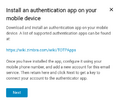
File:2FA-03-Setup-InstallAuthApp.png Prompt to install an authentication app to use in conjunction with Zimbra's 2FA service.(385 × 327 (26 KB)) - 15:56, 5 May 2022
File:OneTimePasscode.png Locating the one time codes in the Zimbra Modern interface.(752 × 345 (42 KB)) - 17:50, 5 May 2022



