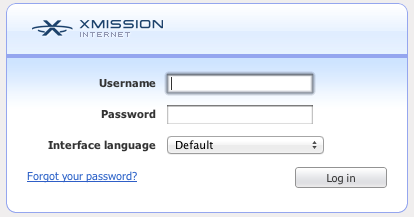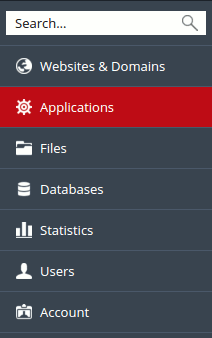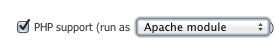WordPress
From XMission Wiki
WordPress one click install
XMission New Hosting Package
- To utilize the WordPress once click install you will need to Login to your control panel.
- Go to http://hosting.xmission.com
- Enter your Username and Password
- Next select Website & Domains from the menu
- Scroll down to your domain and click on it
- After you click on your domain scroll down to Web Scripting and Statistics and look for PHP Support
- Change this from Apache Module to FastCGI application