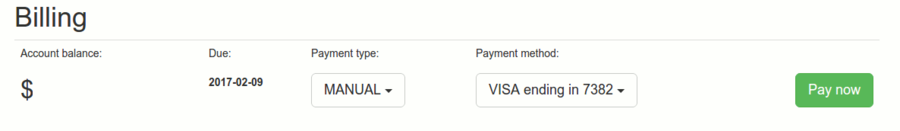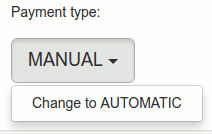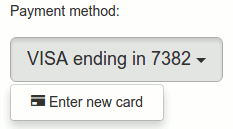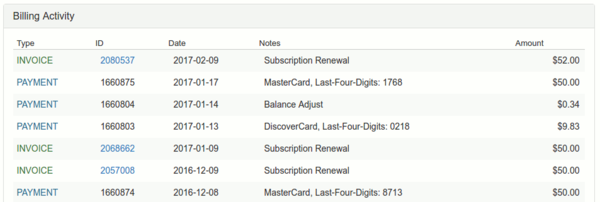Difference between revisions of "XMission Control Panel/Billing Tab"
| Line 32: | Line 32: | ||
[[File:Billinghistory.png|600px]] | [[File:Billinghistory.png|600px]] | ||
| − | {{:XMission_Control_Panel/Billing}} | + | |
| + | {{:XMission_Control_Panel/Account_Home}} | ||
| + | {{:XMission Control Panel/Services}} | ||
| + | {{:XMission Control Panel/Billing}} | ||
Revision as of 12:01, 17 March 2017
Contents
XMission Billing Information
Your XMission account allows you to review your accounts billing history. This includes your balance, payment type, card of file, and recent activity of previous bills.
To make a payment, navigate to your Billing Tab and select Pay Now
Manual or Automatic Payment
To change your accounts monthly payment type, navigate to your Billing tab in your XMission Contol Panel and open the Payment Type drop down menu. Here you can change your method of monthly payment choice.
Payment Method
To enter a new card, or method of paying your monthly billing, you can navigate to the drop down under Payment Method located in your Billing tab of your XMission Control Panel
Accepted payment methods:
- Cash
- Check
- Direct Bank Pay
- All Major Credit Cards
Billing Activity
To review your accounts recent billing activity including payment history and invoices, you can review them under the Billing tab of your XMission Control Panel located in the "Billing Activity" section.
Account Home
Services
- Services