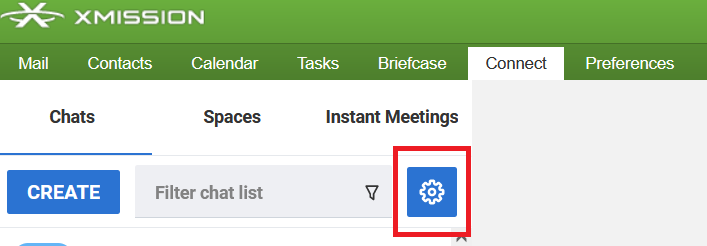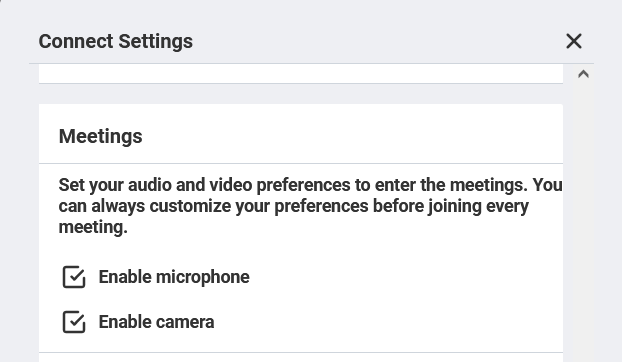Zimbra Connect
Zimbra Connect
Zimbra Connect integrates a fully fledged corporate instant messaging platform inside the Zimbra WebClient, including Group and Corporate Messaging, File Sharing, Screen Sharing and Video Chat capabilities.
Features
Message delivery and read awareness
1-to-1 Instant Messaging
Group Messaging
Corporate Messaging (Spaces and Channels)
Group Video Calls
Channel Video calls
File Sharing
Screen Sharing
Emojis
How to Enable Connect for Your Users
In the Zimbra Admin console, search for the desired user you'd like to enable Connect for. Right-click their account, select 'edit' and in their 'general information' settings change their Class of Service from what is currently listed to 'xmprofessional' (which is a premium level mailbox + connect & archiving features)
Next, from the left-hand column for mailbox edit options, select the section that says "Connect" There you can enable and disable the Connect option for your user's mailbox. You can also set available Zimbra Connect parameters such as the ability to save all chat history, enabling video chat instead of audio only, etc.
Troubleshooting
A good place to verify settings is found in the actual mailbox by proxying the account, then selecting the connect tab and then clicking on the gear sprocket icon to view settings.
Verify the correct device for the mic and camera are selected, as that will likely be a large percentage of problems for accounts to be able to access audio and video for connect meetings.
If you run into any other issues related to our Connect feature, please don't hesitate to reach out to our Technical Support department 24/7 for assistance.