Installing TCP/IP in 95/98
Jump to navigation
Jump to search
- Click Start, go to Settings, and select Control Panel.
- Double-click on Network.
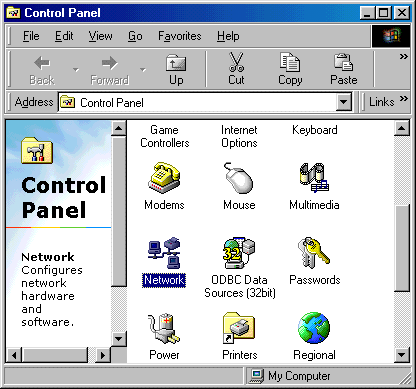
- Note: If you see TCP/IP (may also say TCP/IP -> Dial-up Adapter), you will need to click once on TCP/IP and then click Remove.
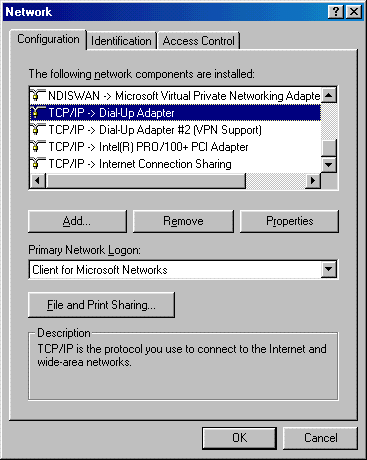
- Click Add.
- Select Protocol.
- Click Add.
- On the left, below Manufacturers:, select Microsoft.
- On the right, below Network Protocols:, select TCP/IP.
- Click OK, then OK again.
- Note: You may be prompted to insert your Win95/98 disk(s).
- When prompted to restart, click Yes.