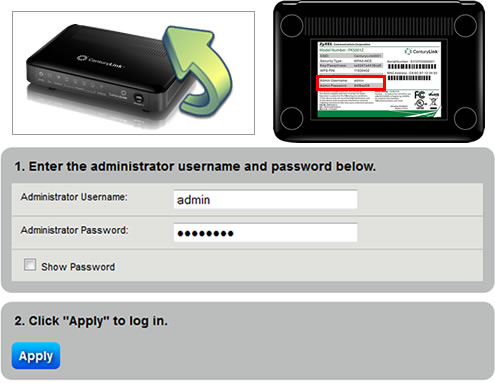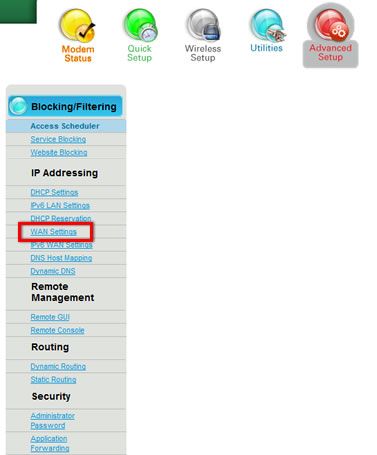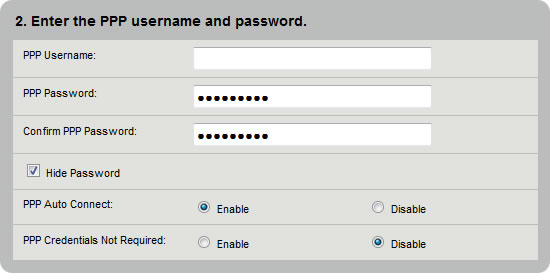PK5001z
Jump to navigation
Jump to search
PK5001z DSL Modem
Setup Instructions
- In your browser window enter 192.168.0.1 in the URL bar. ( You can press F6 on your keyboard to highlight it )
- Next enter the Administrator username (admin) and password ( This will be found on the bottom of the modem
- Next click on Advance Settings
- On the left choose WAN Settings
- Next put in your PPP Username (this is your XMission username ) and your Password
- All other settings can remain the same, there is no need to change anything else. Just click Apply and you should be online