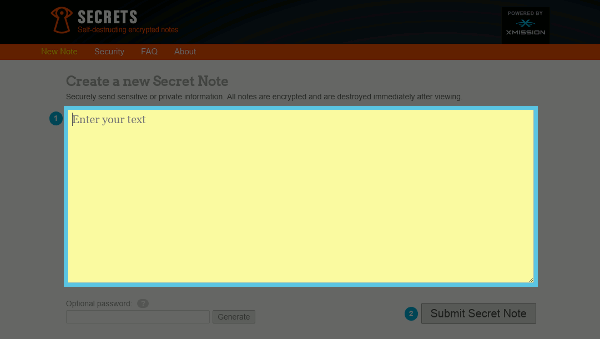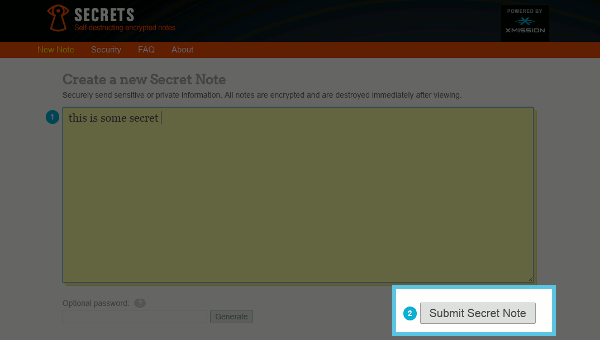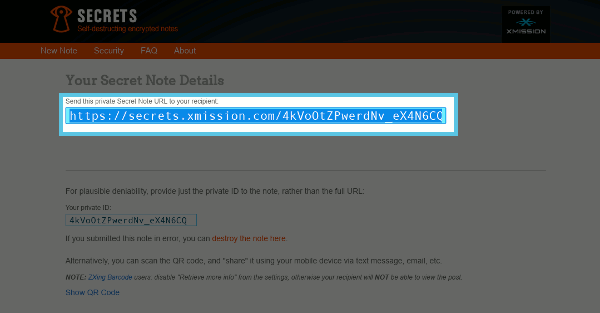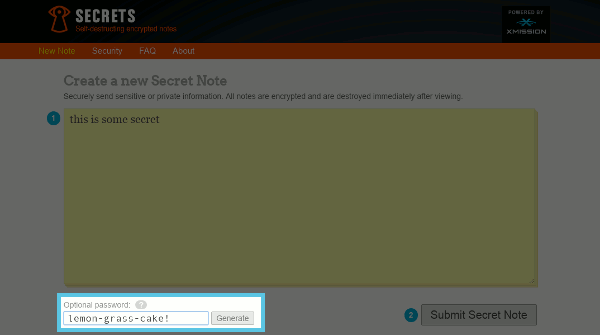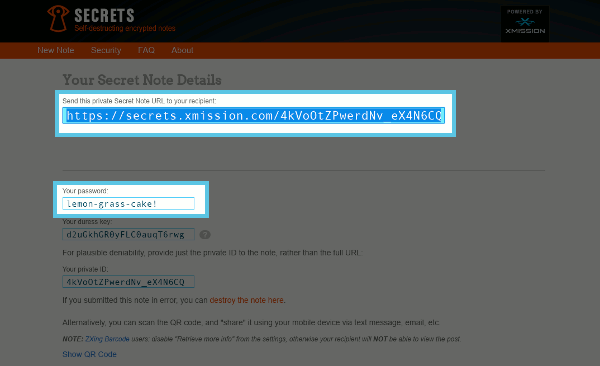Secrets
Free and Open Source Software
d-note is a Free and Open Source Python web application written in Flask. It is licensed under the GNU Affero General Public License v3, and is available for you to host on your own server.
What is it?
It is a platform for sending secure messages that self-destruct immediately after being read. Unread messages are automatically deleted after 30 days. As such, this application is suitable for sending private information such as PINs, usernames, passwords, and other sensitive information over insecure channels.
Security
All notes are encrypted on the server, and decrypted when the recipient views the note. The note can only be viewed once, and the note is securely destroyed on the server by overwriting the note with random data before deletion. Private passwords can be used to encrypt the note, instead of using the default server password. Private passwords are never stored on disk. In addition to private passwords, duress keys can be generated which will immediately destroy the note without decrypting it, in case you are being forced to provide the private password that decrypts the note.
Check out our FAQ's
How to use it
Video Secrets Video Tutorial
Visit https://secrets.xmission.com to create a secret note.
Enter some information in the big yellow box
Click on the Submit Secret Note Button
Copy the URL by pressing CTRL + C on your keyboard and send this url to your chosen recipient by pressing CTRL + V to paste it in an email or text message.
Optional Password
Sometimes when using mobile devices or sending a secret link though some text applications the link will try to be exposed to the user before they click on the link. This causes the link to be invalid when the intended recipient tries to click on it. To fix this you can add an optional password.
After you have included information in the big yellow box, you can fill in the Optional Password box. Then click on Submit Secret Note.
Then after you copy and paste your secret URL to your recipient, you will also want to give them the optional password you included.