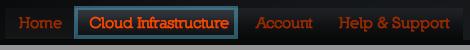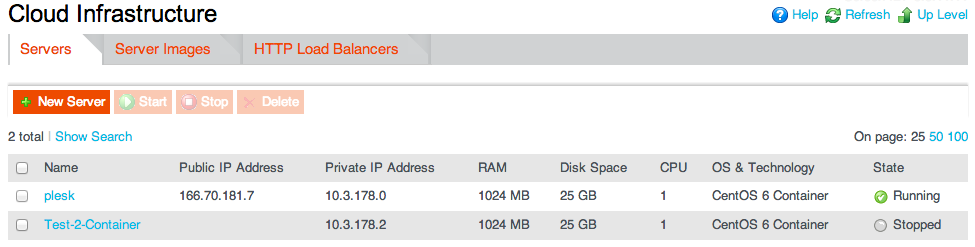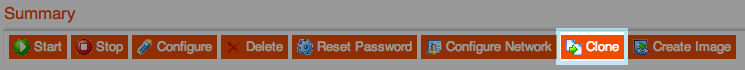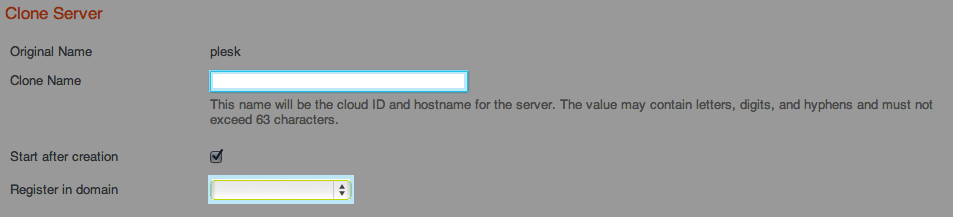XM Cloud-Clone a Server
Jump to navigation
Jump to search
Clone a Server
- Creating clones may greatly save your time because you do not need to manually set all parameters for a new server. You only specify a name for the server, and all the other parameters (except for the IP address that is automatically generated by the Control Panel ) are taken from the original server.
- To create a clone:
- On the Nave menu, click Cloud Infrastructure.
- Click the name of the server you want to use as the basis for the clone.
- Click the Clone button.
- Specify the name to assign to the server in the Clone Name field.
- Server names may contain letters, digits, and hyphens and must not exceed 63 characters.
- In the Register in domain field, specify the domain to join the server to.
- This field is shown only if your subscription contains the DNS hosting resource and you registered at least one domain in the subscription.