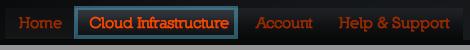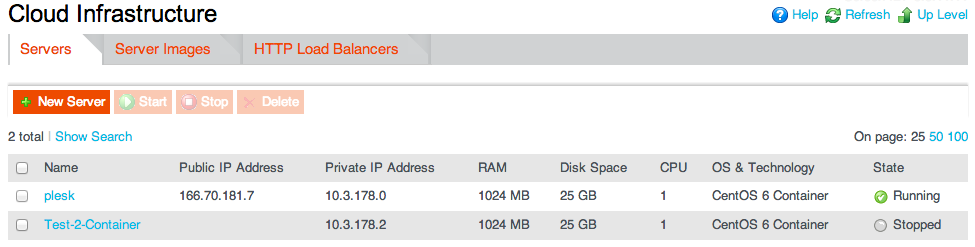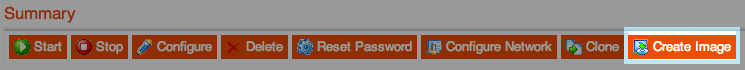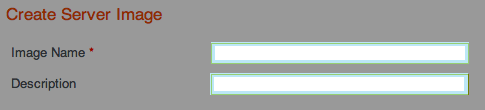XM Cloud-Duplicate a Server - Create an Image
Jump to navigation
Jump to search
Duplicate a Server - Create an Image
- You can use images to quickly and easily deploy new servers. An image is the exact copy of a server — that is, it has the same hardware and software configuration as the original server.
- To create a new image from a cloud server, do the following:
- On the Nav Bar, click Cloud Infrastructure.
- Click the name of the server you want to use as the basis for creating the image.
- Click the Create Image button.
- Specify a name for the image in the Image Name field, and type its description in the Description field.
- If the server is running, it is automatically stopped for the time necessary to create the image and then started again.
- Once the image is created, it appears in the table on the Images page.